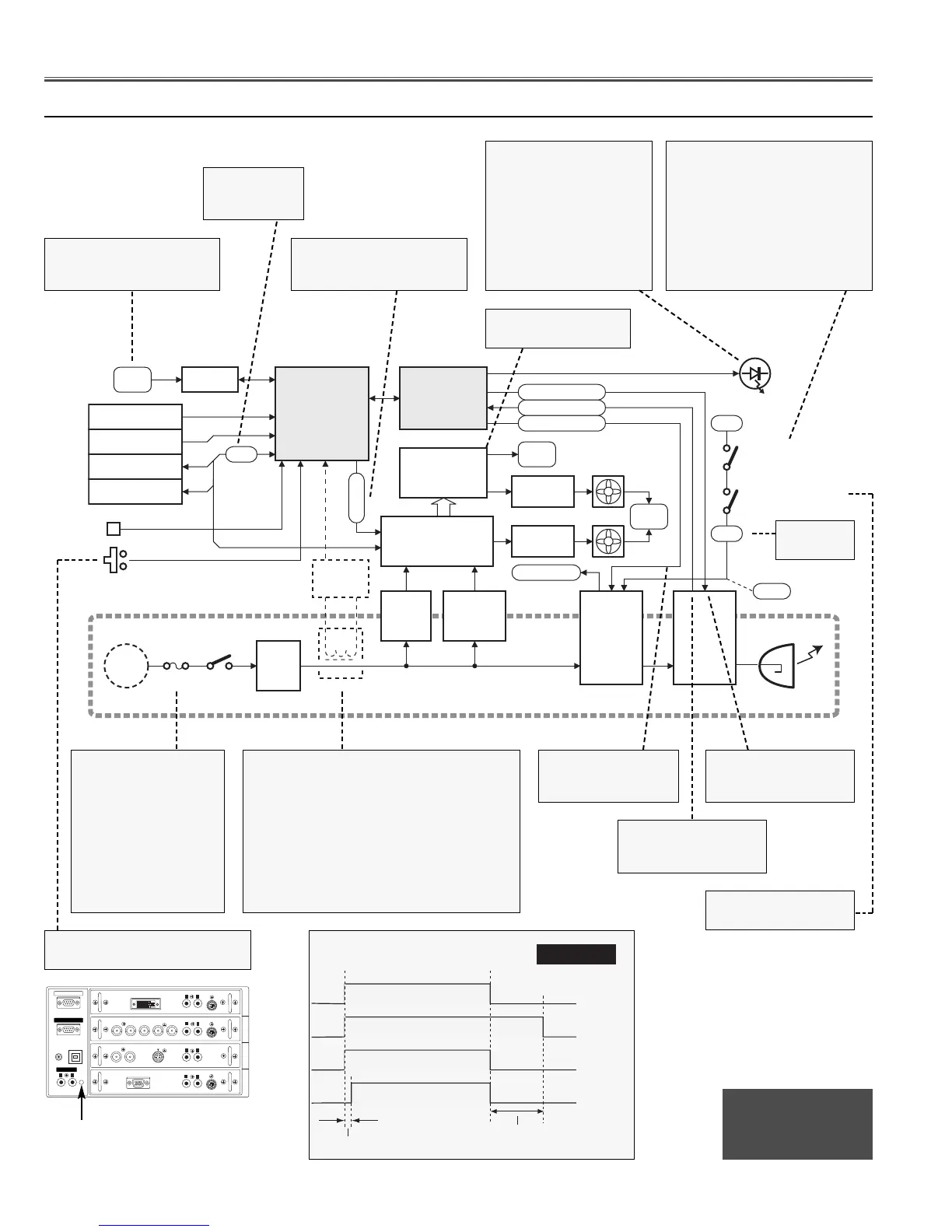P. F . C .
- 58 -
Check that POWER FAIL
signals are correct.
L : Abnormality
Check 12V
for PFC.
Check that the Lamp
error signals are cor-
rect.
Check that PFC cir-
cuit on/off signals
are correct.
Check that the Lamp
ballast on/off signals
are correct.
Check the tempera-
ture switches.
Occasionally, CPU may mal-
function and need to be reset.
Cooling time after power off.
Is fuse (F901) blown?
Fuse may be opened
when either LAMP indi-
cator or READY indica-
tor does not light.
Check the fuse.
For safety, replace it
with a new fuse of the
same type
Is the lamp cover attached cor-
rectly?
When the lamp cover is removed
or attached not correctly, the pro-
jector cannot be turned on.
Check the lamp cover and the
lamp cover switch (SW902).
SW902--open: Abnormality
Are the LAMP indicator
(red) and READY indi-
cator (green) light?
If the LAMP and READY
indicators are not light,
check the primary circuit
and S5V of standby
power supply circuit.
Check that Vcc volt-
ages are correct.
Check that POWER
ON/OFF signal is correct.
L : Abnormality
Check that IIC
Bus signals
are correct.
AC INPUT VOLTAGE is over 108V?
AC SENSOR is provided to prevent dam-
age to the power supply circuits.
When AC input voltage is under 108V at
MAINS SW ON, the AC SENOR will be
operated and CPU does not turn the pro-
jector on, and READY indicator flashes.
Check that the AC sensor signal is correct.
L : Abnormality
● No Power
Troubleshooting
NOTE :
The AC sensor does
not exist in some
particular models,
