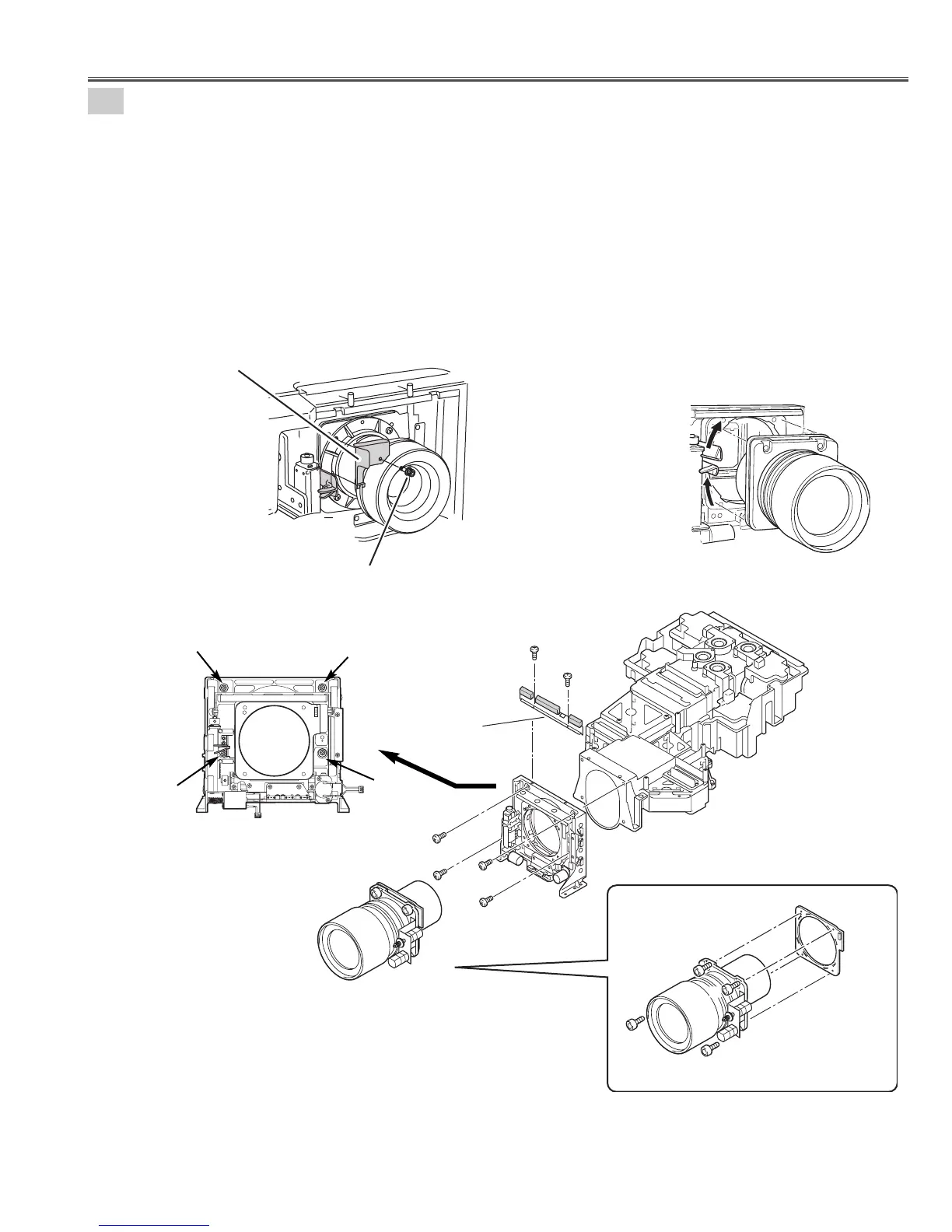■ Optical Unit Disassemblies
11
Projection lens and Lens shift unit removal.
1. Loosen the screw-D and remove the Safety Clamp. (See Fig. 11-a)
2. Slide the lens lock lever on the projector to "UNLOCK" (UPPER) position and detach
the Projection lens with Mount Parts to the Lens shift unit. (See Fig. 11-b)
(Refer to Lens replacement and Installation procedures manual)
3. Loosen 4 screws-A and remove the Projection lens.
4. Remove 4 screws-B and remove the Lens shift unit.
5. Remove 2 screws-C and remove the plate.
(See Fig.11, 11-c, 11-d)
Fig.11
Fig.11-d
Fig.11-c
B
B
B
B
