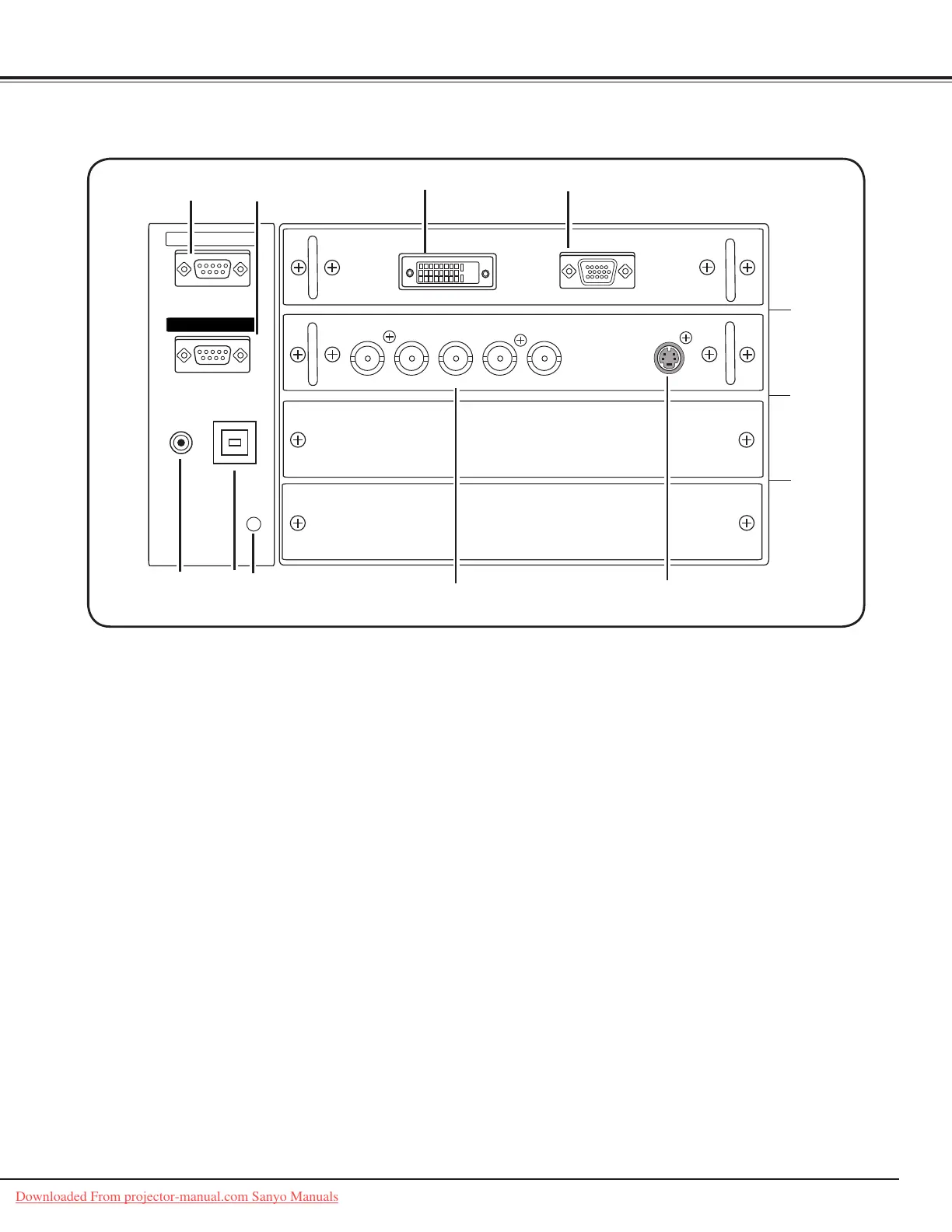11
Input / Output Terminals and Jacks
eR/C JACK
When using the wired remote control, connect the
wired remote control to this jack with a remote
control cable (not supplied).
rUSB CONNECTOR (Series B)
Use this connector when controlling a computer
with the remote control of the projector. Connect
the USB terminal of your computer to this
connector with the USB cable (not supplied).
iS-VIDEO INPUT JACK
Connect the S-VIDEO output signal from video
equipment to this jack (p.21).
q
SERIAL PORT IN TERMINAL
If you control a projector by computer, you must
connect a cable (not supplied) from your computer
to this terminal.
w
SERIAL PORT OUT TERMINAL
This terminal outputs signal from SERIAL PORT IN.
More than two projectors can be controlled with
one computer by connecting SERIAL PORT IN. of
another projector to this terminal.
u5 BNC INPUT JACKS
Connect the component or composite video
output signal from video equipment to VIDEO/Y,
Pb/Cb, and Pr/Cr jacks or connect the computer
output signal (5 BNC Type [Green, Blue, Red,
Horiz. Sync, and Vert. Sync.]) to G, B, R, H/V, and V
jacks (pp.20–21).
[ RESET button
A built-in micro processor which controls this unit may
occasionally malfunction and need to be reset. This can be done
by pressing the RESET button with a pen, which will shut down
and restart the unit. Do not use the RESET function excessively.
ANALOG
G B R
H/HV
V
DIGITAL (DVI-D)
INPUT 1
R/C JACK
USB
RESET
INPUT 2INPUT 3
INPUT 4
SERIAL PORT IN
SERIAL PORT OUT
L
VIDEO/Y
Pb/Cb
Pr/Cr
S-VIDEO
▼
q w
e
r
✽
t
y
i
u
t
DVI INPUT TERMINAL
Connect computer output (Digital/DVI-D type) to
this terminal. (Refer to p.20)
HD (HDCP Compatible) signal can be also
connected. (Refer to p.21)
y
D-sub 15-PIN INPUT TERMINAL
Connect computer output (Analog D-sub 15-pin
type) to this terminal.
(Refer to p.20)
Part Names and Functions
Downloaded From projector-manual.com Sanyo Manuals