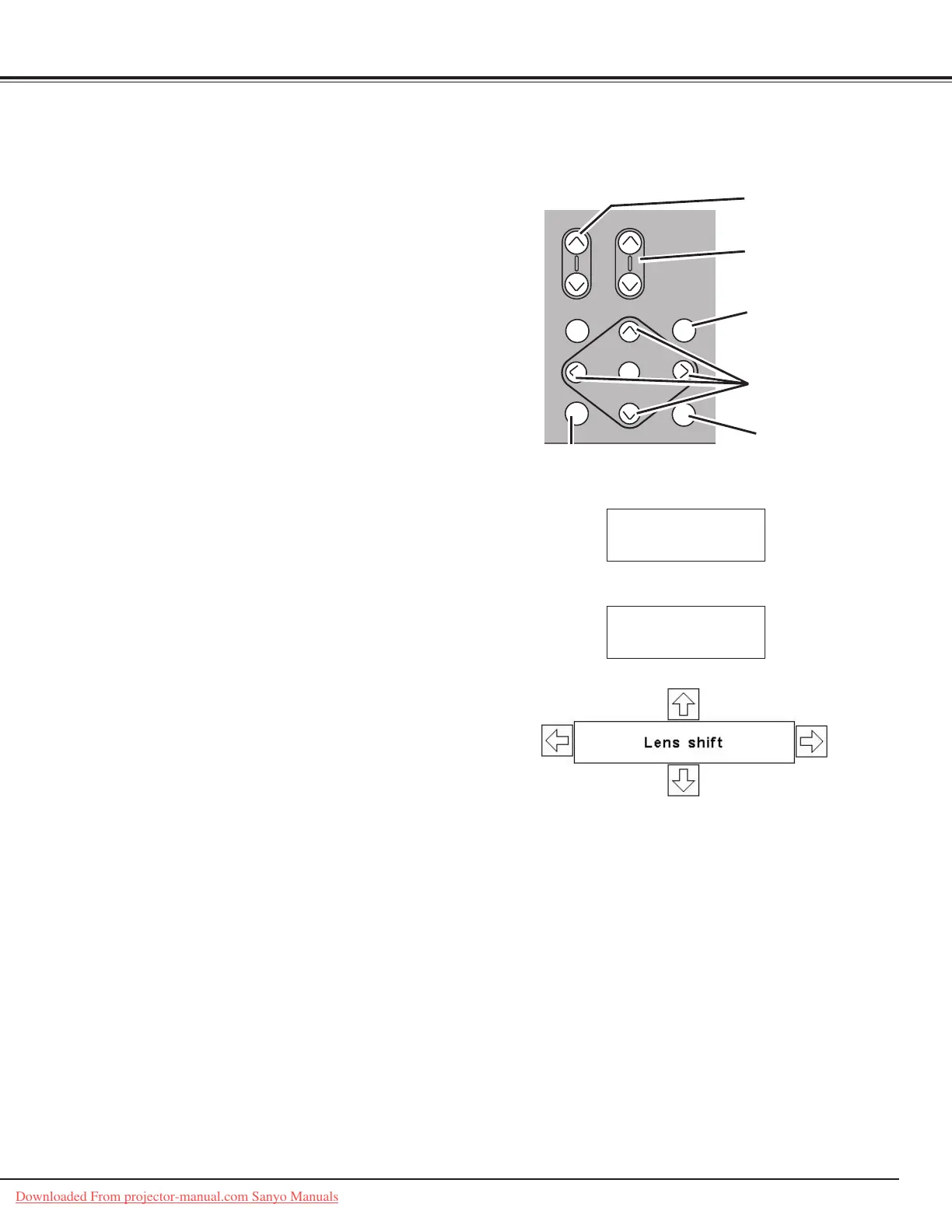27
Operating with Projector Control
Display “Lens shift” on the screen. Use the Point ed7 8
buttons to position the screen to the desired point without
having picture distortion.
The screen can be moved up or down to 50 percent, or
sideways up to 10 percent from the central axis of the lens
shift.
Lens Shift Adjustment
✔Note:
• The arrow disappears at the maximum lens shift
in each direction.
• The arrow turns red when the lens shift comes to
the center position of the screen.
Display “Zoom” on the screen. Use the ZOOM ed
buttons to zoom in and out the image.
Zoom Adjustment
Display “Focus” on the screen. Use the FOCUS ed
buttons to adjust focus of the image.
Focus Adjustment
Side Control
Zoom
Focus
POINT buttons
Basic Operation
MENU
AUTO PC ADJ.
IMAGE SEL.
SELECT
ZOOM
FOCUS
LENS SHIFT
ON/STAND-BY
INPUT 1/2
INPUT 3/4
ZOOM buttons
FOCUS buttons
LENS SHIFT
button
Operate the Auto PC Adj. function. The computer screen
adjustment can be done easily by pressing this button.
See page 34 for details.
Auto PC
Adjustment
AUTO PC ADJ.
button
IMAGE SEL.
button
Image Level Selection
Press the IMAGE SEL. button to select a desired image
level of the screen.
For more detail, see p37, 41.
Downloaded From projector-manual.com Sanyo Manuals