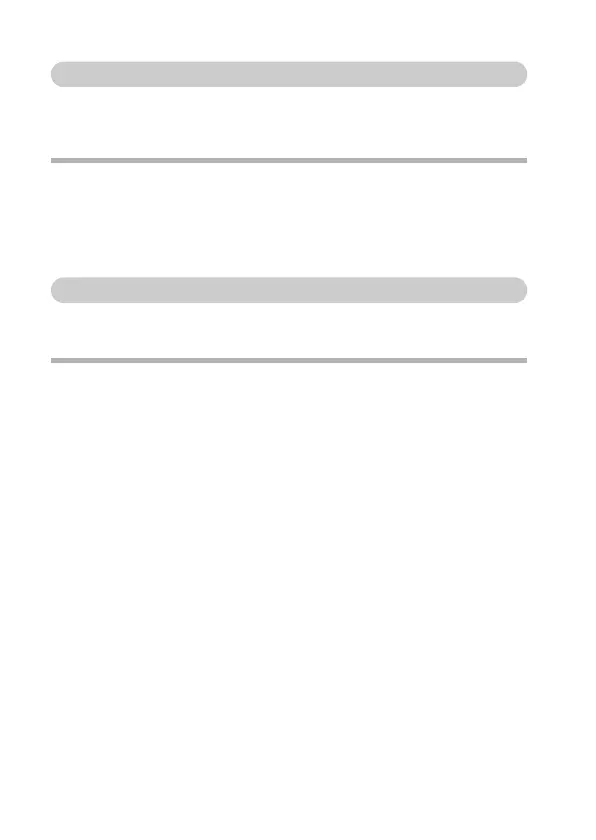99 English
High sensitivity mode setting
When you shoot in the high sensitivity mode, the captured image appears
even brighter than that specified by the ISO sensitivity and exposure
compensation settings.
CAUTION
Limitations of the high sensitivity mode
i When the shutter speed is reduced to create a bright image, video clip
motion will appear uneven during playback.
i When shooting in a dark environment, the autofocus and auto exposure
may not function effectively.
Digital zoom setting
This setting allows you to specify whether or not the digital zoom is enabled
during zoom shooting.
HINT
i The digital zoom does not function in the following situation:
When the still image mode is set to I or ;.
