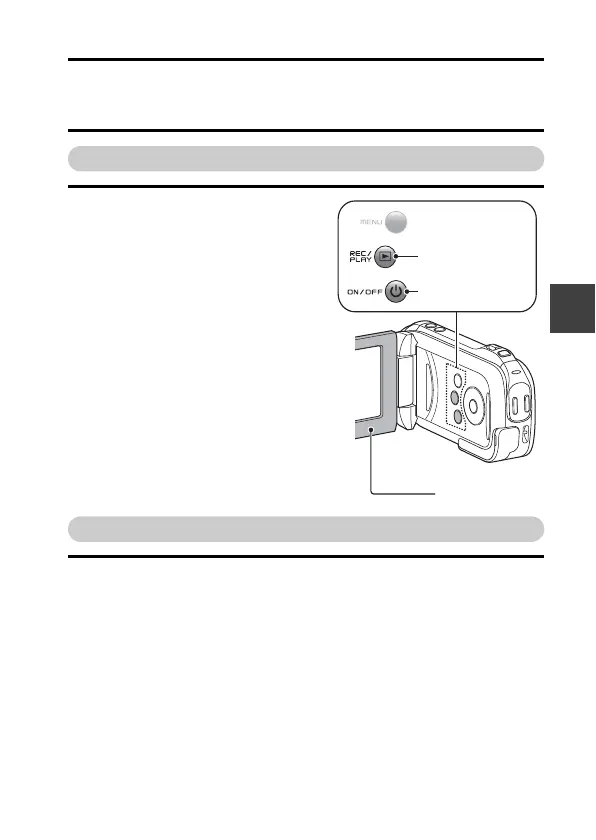English 30
SETUP
TURNING THE CAMERA ON AND
OFF
Turning on the camera
1 Open the monitor unit, and press
the ON/OFF button for at least
1 second.
h If you briefly press the ON/OFF
button, once, the camera will
switch to the power save mode.
h If you press the REC/PLAY button
for at least 1 second, the camera
turns on in the playback mode.
Turning off the camera
1 Press the ON/OFF button for at least 1 second.
h The camera turns off.
Monitor unit
ON/OFF button
REC/PLAY button
