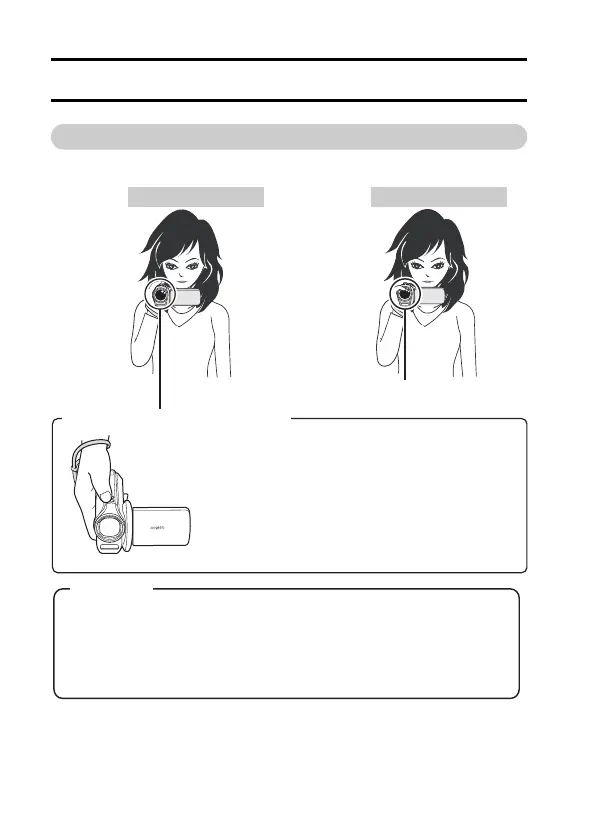55 English
SIMPLE
SHOOTING
SIMPLE/SHOOTING
BEFORE TAKING PICTURES
For best results
Hold the camera securely, keeping your elbows close to your body and
making sure the camera is stable.
Correct hold Incorrect hold
A finger is blocking the
lens or flash.
<When using the Sub-REC button>
1 Insert your hand in the handstrap from the top
of the camera.
2 Enfold the camera in the palm of your hand to
grip it.
3 Use your thumb to operate the [O] and [R]
buttons above the lens.
<Caution>
i Due to the characteristics of the camera, the outer surface may
become warm during use, but this does not indicate a malfunction.
i If the camera starts to feel uncomfortably hot during use, you might
temporarily discontinue use until it cools down, or try holding it in your
other hand for a while.
Please use a tripod or other support when using the camera for a
long time.
