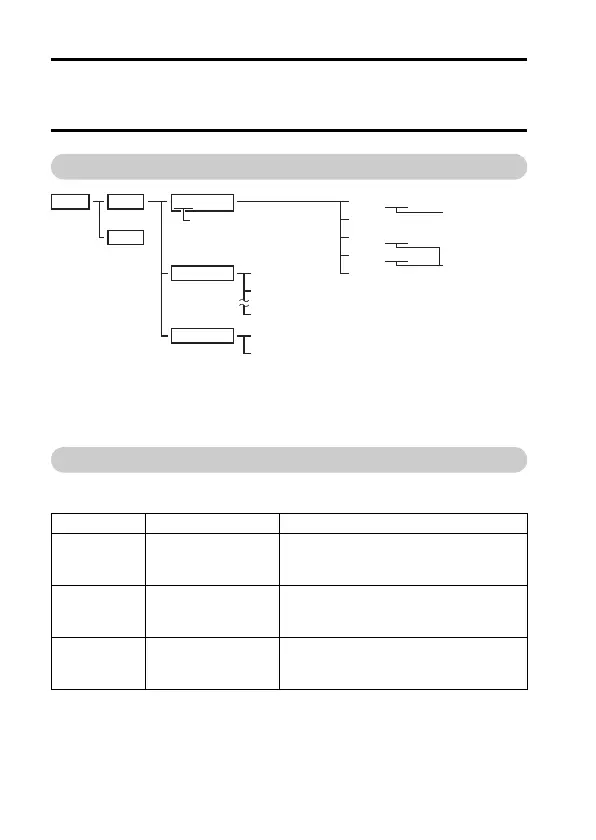149 English
ABOUT THE CONTENTS OF THE
CARD
Configuration of directories in the card
h Up to 9999 files can be stored in folder 100SANYO. If more files are made,
a folder named 101SANYO is created, and they will be stored in there.
New folders will then be named in sequence, i.e., 102SANYO, 103SANYO,
etc.
File formats
The format of the files saved and the method in which the file names are
determined are explained below.
* Consecutive numbers assigned in the order the files were saved.
Type of file File format File name structure
Still image
file
JPEG
File name begins with SANY.
Extension is “.jpg”.
SANY****.jpg
Video clip file MPEG-4
File name begins with SANY.
Extension is “.mp4”.
SANY****.mp4*
Audio
recording file
MPEG-4 Audio
(AAC compression)
File name begins with SANY.
Extension is “.m4a”.
SANY****.m4a
ROOT DCIM
MISC
100SANYO
101SANYO
SANY0001.jpg
SANY0001.jpg
SANY0002.jpg
SANY9999.jpg
SANY0002.jpg
SANY0003.mp4
SANY0004.m4a
SANY0005.jpg
102SANYO
SANY0001.jpg
SANY0002.jpg
Folder number
Image
number
Image or
audio
recording
number
(Location
of DPOF
files)
