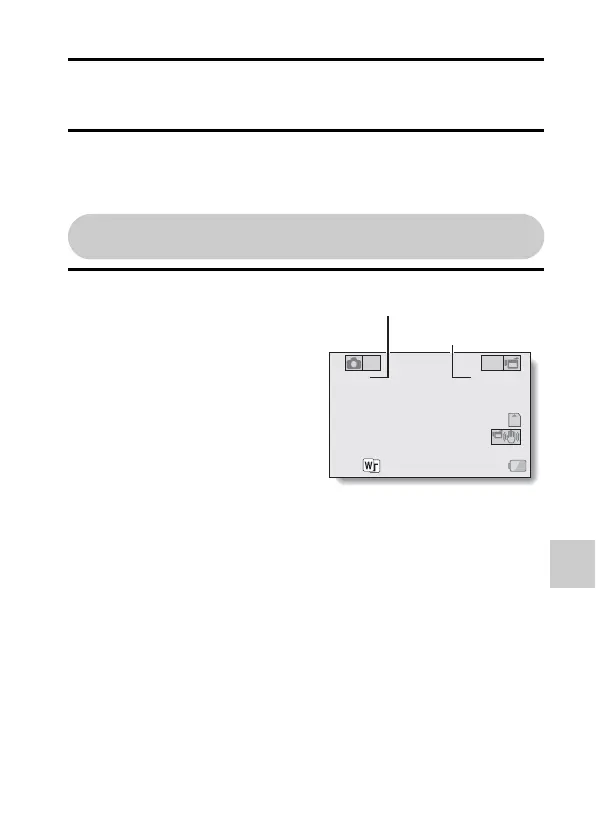OPTION SETTINGS
English 138
CHECKING THE REMAINING CARD
MEMORY
You can check how many images can be captured and how much recording
time is available on the card. For a table showing the maximum number of
images and recording time for specific cards, please see “Possible No. of
Images/Possible Shooting Time/Possible Recording Time” on page 186.
Checking the remaining number of images and
video recording time
1 Set the camera to the recording
mode (page 36).
h The remaining number of images
appears in the upper left of the
monitor.
h The remaining video recording
time appears in the upper right of
the monitor.
h The remaining number of images
and video recording time will
differ depending on the resolution
and compression settings.
7112
001:00:05
Full-HD
10
M
-
S
SD
Remaining number of images
Remaining video
recording time
