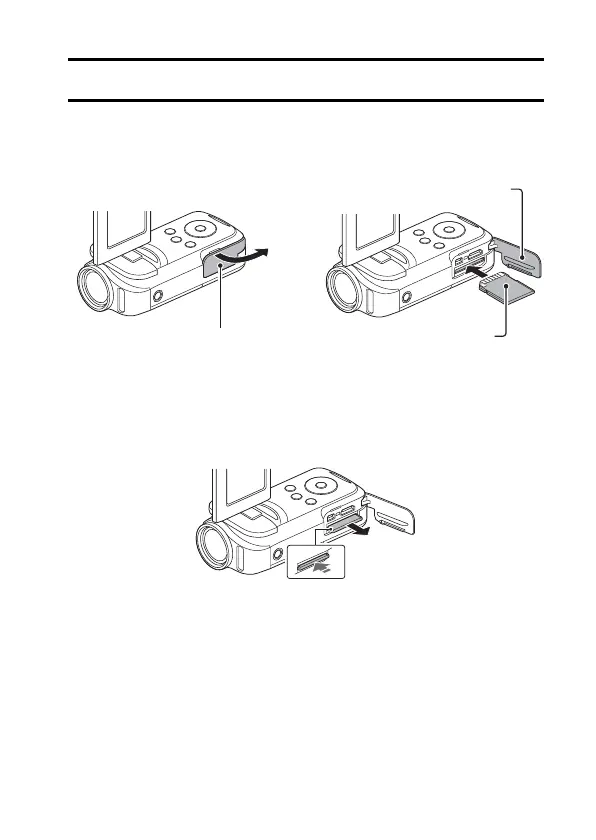25 English
INSTALLING THE CARD
Be sure to format a newly purchased card or one that was used in another
device before using it in your camera (pages 127 and 137). If an unformatted
card is used, the card itself may become unusable.
<When removing the card...>
h To remove the card, press it in, and then release. The card will
protrude slightly, and you can then pull it out.
3 Close the card slot cover.
1 Open the card slot cover.
2 Insert the card.
1 Push the card in
2 Pull it out
