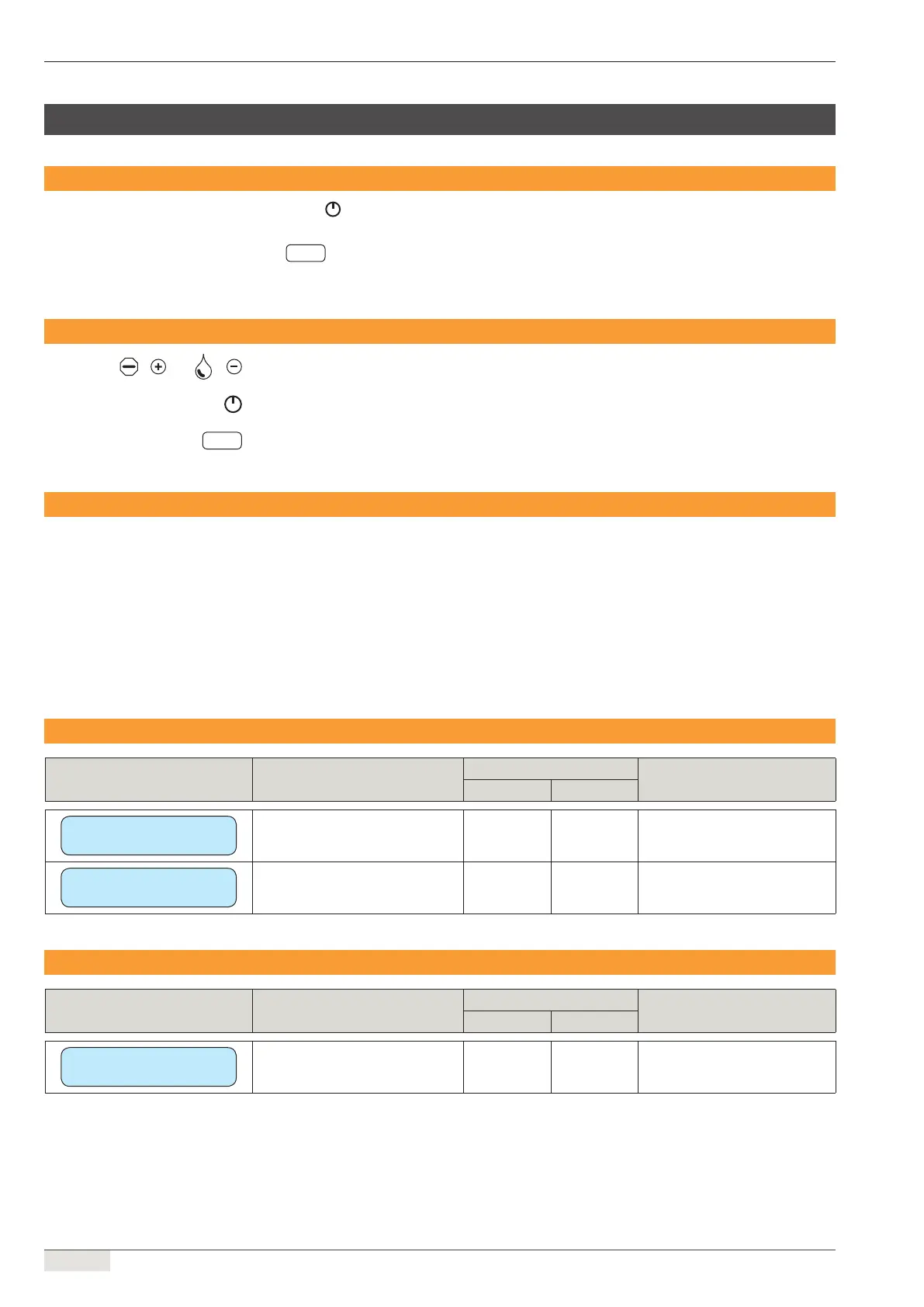www.schaerer.com Programming – "standby" functions
64/76
Operating instructions / V04/01.2012
Programming – "standby" functions
Entering the programming level
► Press [ ].
; The machine switches to "Stand by".
►
GT
press for ± 4 seconds.
; The programming level is shown on the display.
Navigation in the programming level
Forward and back in the menu / setting parameters
Access, conrmation or continuing in the menu
Beverage button
Overview of the programming level
The following menus are available:
● Brewing time per beverage
● Cleaning statistics
● Set clock
● Date settings
● Error statistics
● Software version
● Machine and installation number
● Displaying brewing time
Brewing time per beverage
Parameters Parameter description
Setting range
NotesRange Standard
brew time / product
< Select products >
Select desired beverage button - - -
Brew time: 08.1 s
< prod. count 00010 >
Brewing time of beverage is
displayed
- - -
Cleaning statistics
Parameters Parameter description
Setting range
NotesRange Standard
Cleaning statistics 9/11
01.11.2011 19:30
- - -
See "Reading counters"-
"Cleaning statistics"
= and =
GT
