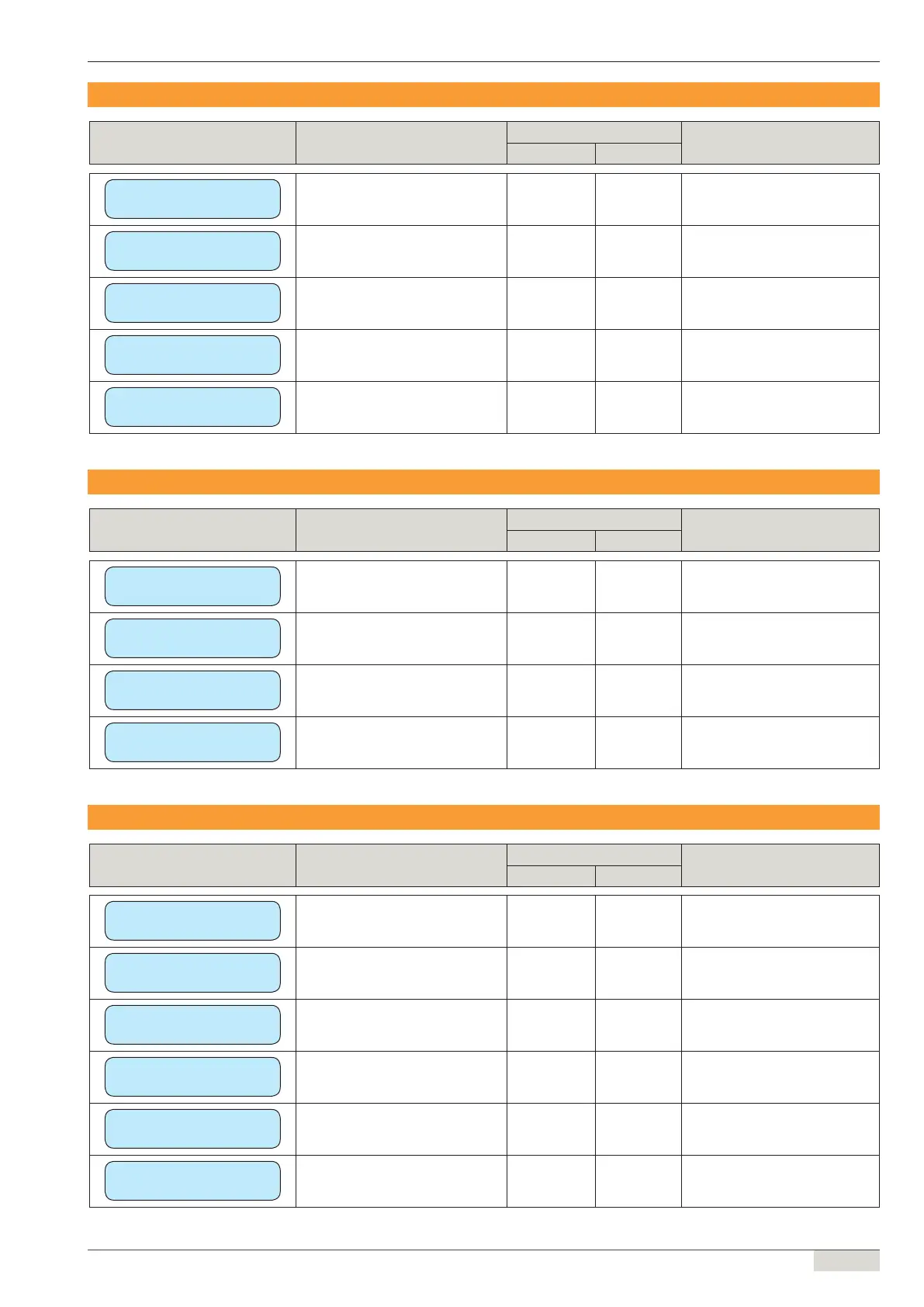www.schaerer.comProgramming – PROGRAM card (option)
Operating instructions / V04/01.2012
67/76
Loading MONEY amount
Parameters Parameter description
Setting range
NotesRange Standard
remove card
Remove the PROGRAM card . - - -
insert MONEY card
PROGRAM card to quit
Insert the MONEY A or MONEY
B card.
- - -
Loading MONEY amount
< XXX.XX >
Set and load amount - - -
Card inserted / remove
credit: XXX
Remove MONEY card when the
display shows "Remove card“
- - -
insert MONEY card
PROGRAM card to quit
Repeat the above process for eve-
ry other required MONEY card.
Exit with the PROGRAM card
- - -
Deleting MONEY amount
Parameters Parameter description
Setting range
NotesRange Standard
remove card
Remove the PROGRAM card . - - -
insert MONEY card
PROGRAM card to quit
Insert the MONEY A or MONEY
B card.
- -
This amount is deleted from the
MONEY card.
card erased
remove
Remove MONEY card when the
display shows "Card deleted“
- - -
insert MONEY card
PROGRAM card to quit
Repeat the above process for eve-
ry other required MONEY card.
Exit with the PROGRAM card
- - -
Displaying sales
Parameters Parameter description
Setting range
NotesRange Standard
coins (total)
XXXX.XX
The complete money counter is
displayed
- - -
coin tester (erasable)
XXXX.XX
Delete counter or continue without
deleting the counter
- - -
token (total)
XXXX.XX
The complete token counter is
displayed
- - -
token (erasable)
XXXX.XX
Delete counter or continue without
deleting the counter
- - -
CCI / CSI (total)
XXXX.XX
The complete CCI/CSI counter is
displayed
- - -
CCI / CSI (erasable)
XXXX.XX
Delete counter or continue without
deleting the counter
- - -
