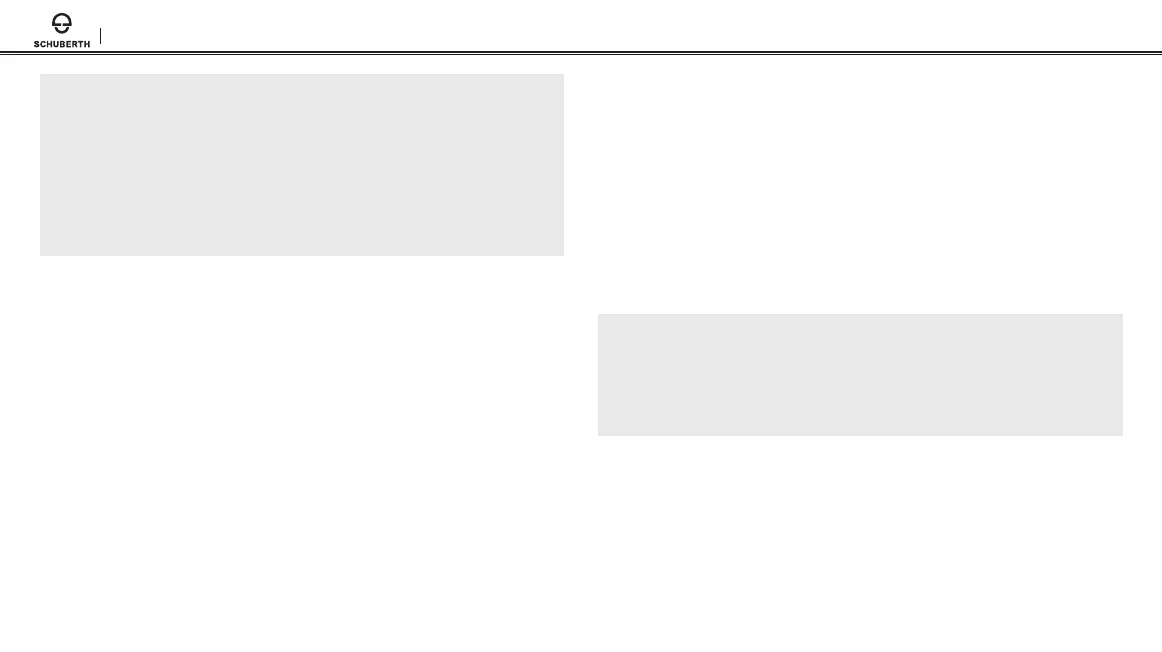SC1
16
Note:
1.
If you have two phones connected to your headset and you have an incoming
call from the second phone during the call of the rst phone, then you may still
receive the call from the second phone. In this case, the call from the rst
phone is on waiting mode. If you end a call, then it will automatically guide you
to the rst phone call.
2.
If you have a mobile phone and a GPS connected to your headset, you may not
be able to listen to the GPS voice instruction during the phone call.
6.2 Speed Dialing (SC1 Advanced Only)
You can quickly make a phone call by using the voice speed dial menu.
1. To enter into the voice speed dial menu, press and hold the (+)
Button for 5 seconds and you will hear a mid-tone single beep and
a voice prompt saying “Speed dial”.
2. Tap the (+) Button to navigate between the menus. You will hear
voice prompts for each menu item.
3. Tap the (-) Button to select a voice menu among the followings:
(1) Last number redial (4) Speed dial 3
(2) Speed dial 1 (5) Cancel
(3) Speed dial 2
4. After selecting the last number redial menu, you will hear a voice
prompt, “Last number redial”. Then, to redial the last phone call
number, tap the (-) Button.
5. To call one of the speed dials, tap the (+) Button to navigate
between the menus until you hear a voice prompt saying “Speed
dial (#)”. Then, tap the (-) Button.
6. If you want to exit the speed dial immediately, tap the (+) Button
until you hear a voice prompt saying “Cancel”, and tap the (-)
Button. If you do not press any button within 15 seconds, the SC1
will exit the voice speed dial menu and go back to stand-by mode.
Note:
1.
Make sure that you connect the mobile phone and the headset to use the
speed dial function.
2.
You need to assign speed dial numbers before using the speed dial (please
refer to section 14.2.1, “Speed Dial (SC1 Advanced only)”).
