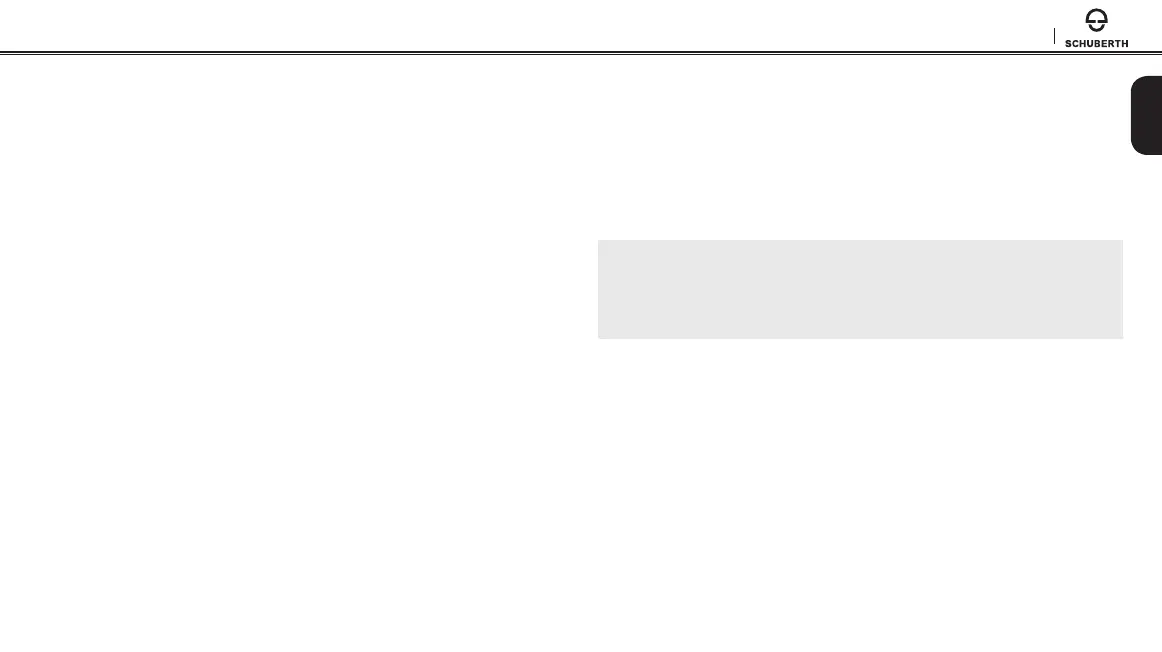SC1
23
English
8.4 Four-way Intercom
8.4.1 Starting Four-way Intercom
You can have four-way conference intercom with three other SC1 users
by adding one more intercom participant to the three-way intercom.
While you are having a three-way intercom as above in
section 8.3
,
“Three-way Intercom”,
a new participant (D), who is an intercom friend
of your intercom friend (C), may join the conference intercom by
making an intercom call to your intercom friend (C). Please note that in
this case, the new participant (D) is an intercom friend of (C), not of
you (A).
8.4.2 Ending Four-way Intercom
As same in the case of three-way intercom, you can completely get out
of the four-way conference intercom or just disconnect a single
intercom connection.
1. Press and hold the (-) Button for 3 seconds until you hear a beep
to terminate four-way conference intercom. It terminates the
intercom connections between you (A), and your intercom friends
(B) and (C).
2. Tap or double tap the (-) Button within the intercom menu to
disconnect the intercom connection with one of the two intercom
friends accordingly. However, when you disconnect the second
friend (C) by double tapping the (-) Button within the intercom
menu, you will be disconnected with the third participant (D) as
well. This is because the third participant (D) is connected with you
via the second friend (C).
Note:
Multiple headsets are connected during multi-way intercom. With various signals
interfering each other, the intercom distance of multi-way intercom is relatively
shorter than that of two-way intercom.
8.5 Team Signal (SC1 Advanced Only)
You can search for your team by sending a team signal. If there is a
teammate within the signal range, you will hear a bell sound. Tap the (+)
Button and the (-) Button to send a team signal.
