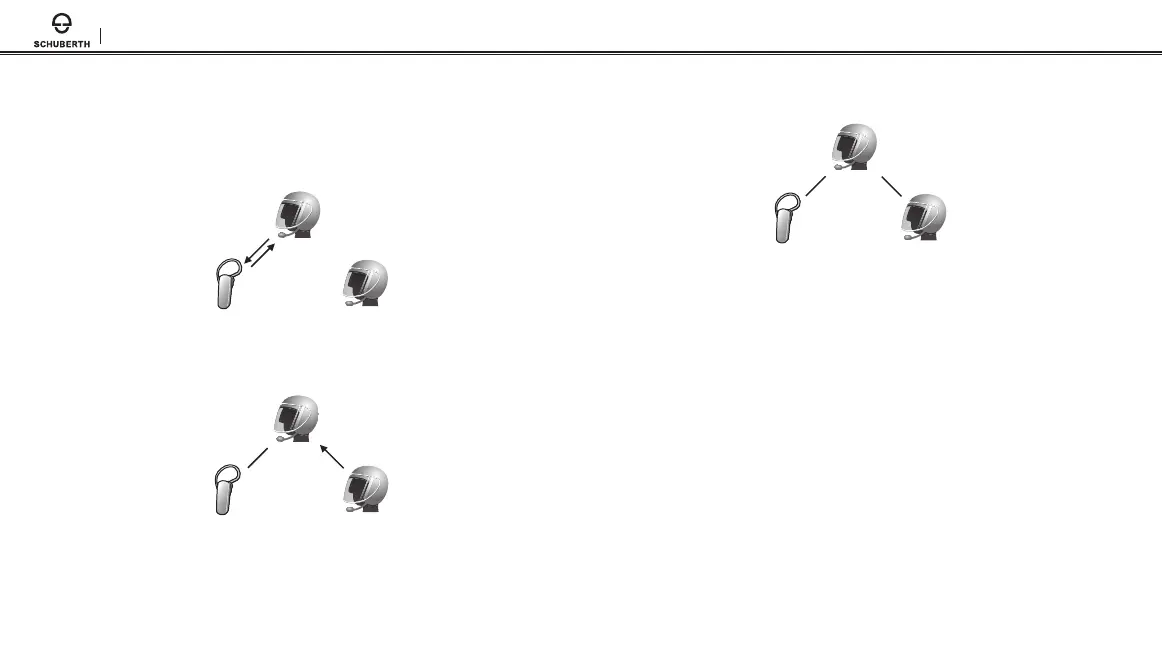SC1
28
2. Start an intercom conversation with non-Sena Bluetooth headset
(B) in your intercom group. For example, you (A) may start an
intercom conversation with non-Sena Bluetooth headset (B). The
non-Sena Bluetooth headset (B) may also start an intercom call
with you (A).
(A)
(B) (C)
3. The other SC1 (C) may join the intercom by making an intercom
call to you (A).
(A)
(B) (C)
4. Now you (A), non-Sena Bluetooth headset (B), and the other SC1
(C) are having a three-way conference intercom.
(A)
(B) (C)
5. You may disconnect three-way Universal Intercom by pressing and
holding the (-) Button for 3 seconds.
11.4 Four-way Universal Intercom
You may make a four-way Universal Intercom connection with a couple
of dierent congurations,
1) three SC1s and one non-Sena Bluetooth
headset
or
2) two SC1s and two non-Sena Bluetooth headsets
.
You may have a couple of other Four-way Universal Intercom
congurations,
1) your headset (A), a non-Sena Bluetooth headset (B),
another SC1 (C), and a non-Sena Bluetooth headset (D)
,
2) your
headset (A), a non-Sena Bluetooth headset (B), and two other SC1
headsets (C and D)
. You may make the four-way Universal Intercom call
the same way as a normal four-way intercom call.
