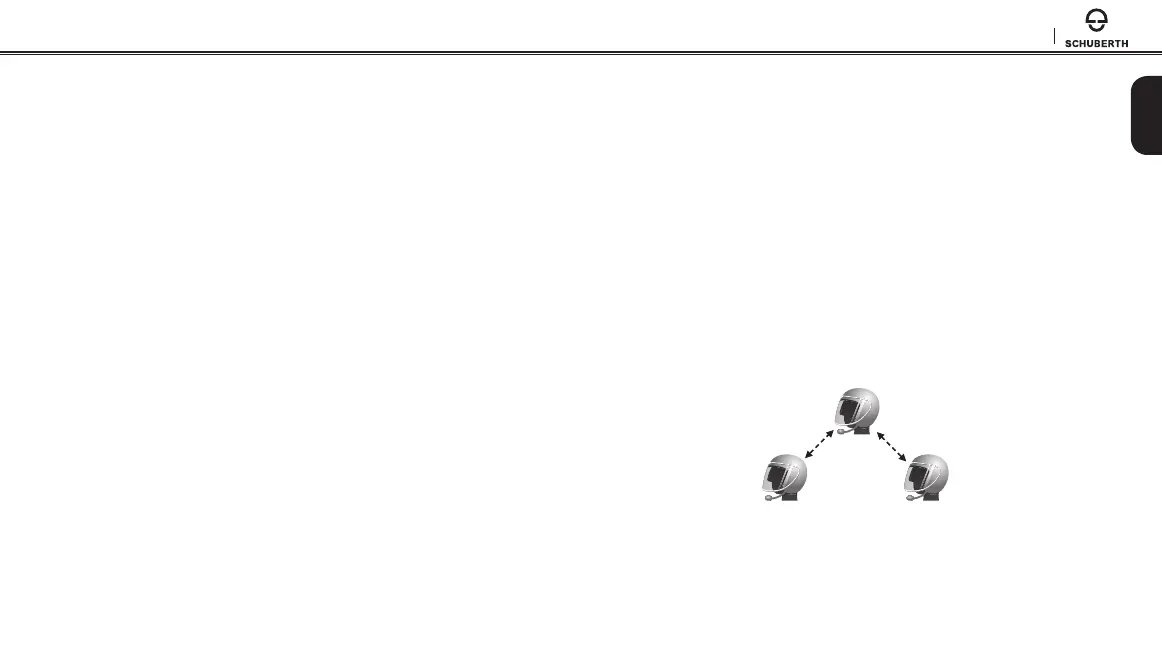SC1
21
English
8.2 Two-way Intercom
8.2.1 Starting Two-way Intercom
You can start an intercom conversation with one of any intercom
friends by tapping the (-) Button within the intercom menu. Press and
hold the (-) Button for 1 second to enter the intercom menu. Tap the (-)
Button once to intercom with the
rst intercom friend
, tap the (-)
Button twice to intercom with the
second intercom friend
, and tap
the (-) Button three times to intercom with the
third intercom friend
.
8.2.2 Ending Two-way Intercom
You can end an intercom conversation by using tapping the (-) Button
within the intercom menu. Press and hold the (-) Button for 1 second to
enter the intercom menu. Tap the (-) Button once to end intercom with
the
rst intercom friend
, tap the (-) Button twice to end intercom
with the
second intercom friend
, and tap the (-) Button three times
to end intercom with the
third intercom friend
.
8.3 Three-way Intercom
8.3.1 Starting Three-way Intercom
You (A) can have a three-way conference intercom with two other SC1
friends (B & C) by establishing two intercom connections simultaneously.
While a three-way conference intercom is in progress, mobile phone
connection of all three participants is temporarily disconnected.
However, as soon as the conference intercom terminates or one of the
participants leaves the intercom, all mobile phones automatically
reconnect to their headsets. If you have an incoming mobile phone call
during the conference intercom, terminate the conference intercom to
automatically reconnect and receive the phone call.
1. You (A) need to be paired with two other friends (B & C) for three-
way conference intercom.
(A)
(B)
First Friend Second Friend
(C)
Pairing
Pairing
