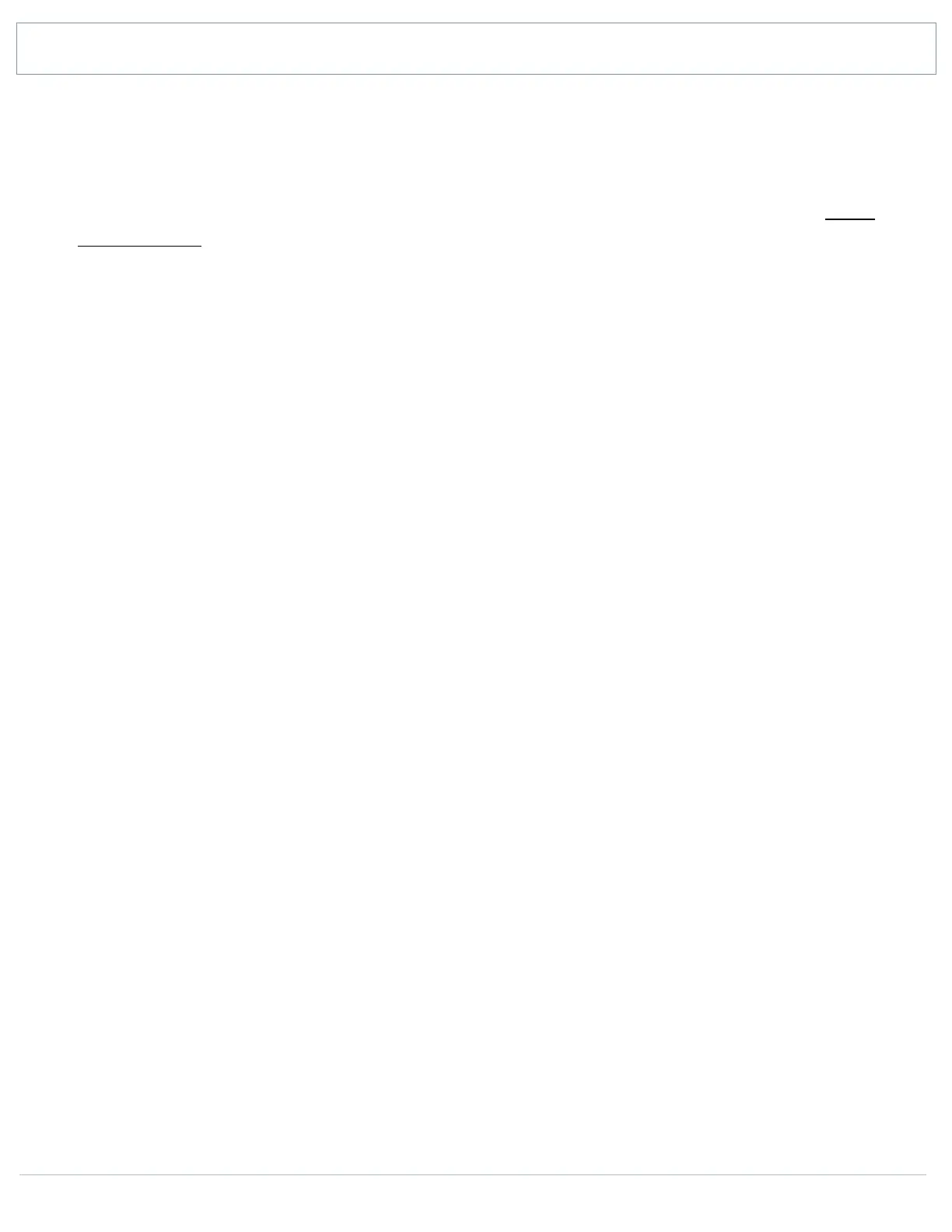SHANLING Q1 – ADVANCED USER MANUAL
Page 10
Buttons lock
If enabled, volume wheel and/or playback buttons will be locked while screen is turned off.
DSD Output Mode
Applicable only during playback of DSD audio files, affecting both native playback and Q1 as
USB Transport.
• D2P – DSD to PCM. File is played as PCM file.
• DOP – DSD over PCM. File is played as DSD file.
Output options
• PO – Headphone output, volume of Q1 is controlled by volume wheel. Use this setting
when connecting headphones directly to Q1.
• LO – Line output, volume of Q1 is set to maximum, volume wheel has no effect. Use
this setting when connecting other audio components with independent volume control
to Q1, such as preamplifiers, active speakers and others.
There will be warning and confirmation window displayed before switching to Line output
mode.
Note: Always disconnect headphones or speakers from Q1 before switching to Line output
mode, to avoid any damage to hearing and equipment.
Language
Currently available:
• Chinese simplified
• Chinese traditional
• English
• Japanese
• Korean
• French
• German
• Spanish
• Italian
• Thai
• Polish