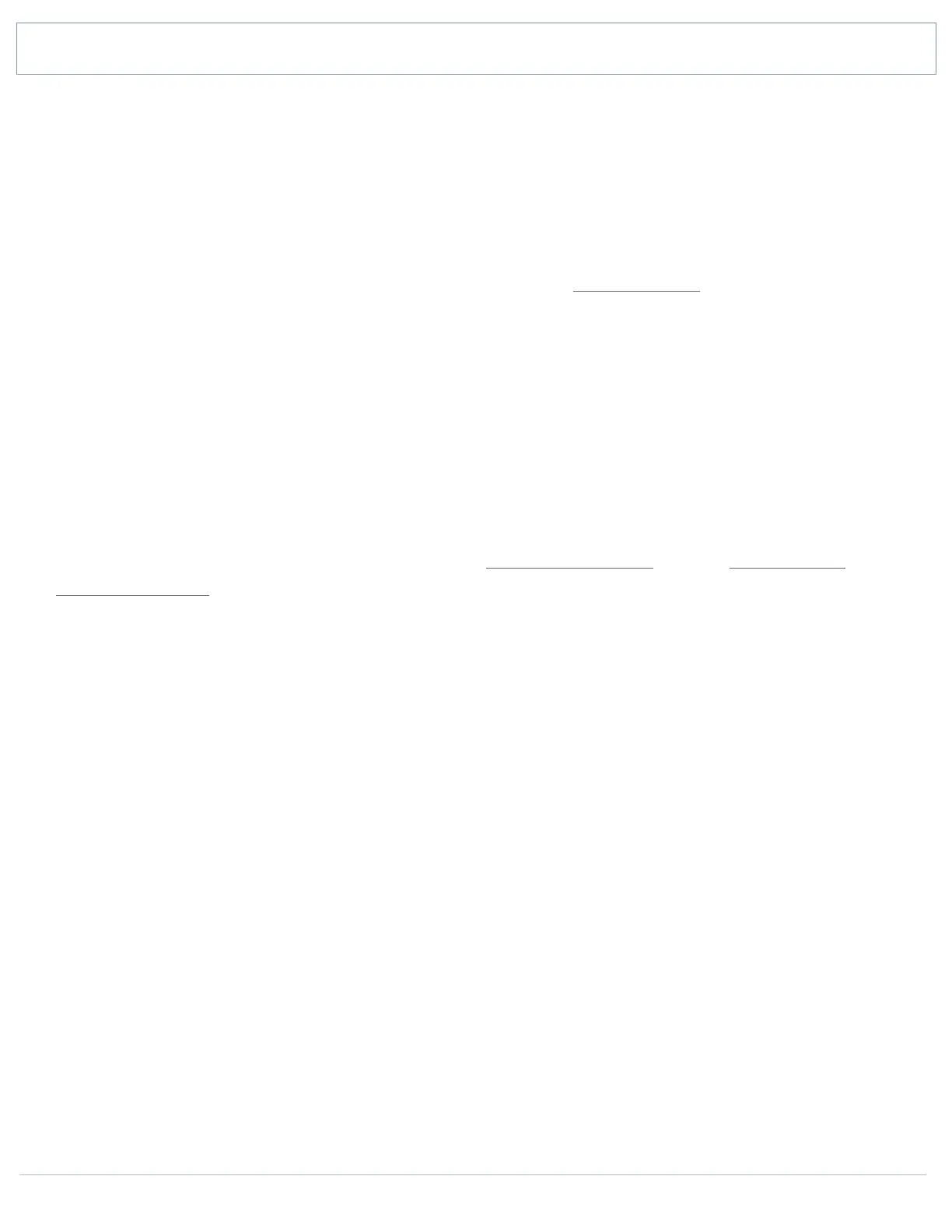SHANLING Q1 – ADVANCED USER MANUAL
Page 5
Submenus
MY MUSIC SUBMENU
“My Music” submenu contains audio files sorted by their tags “Album”, “Artist”, “Composer”,
“Genre”. “Hi-Res”, “Frequent”, “Recently played” and “Recently added” can be also found in this
submenu.
If no files are listed or if playback shows error, please go to Update Library and update your
library first.
For fast jumps through big library of files, scroll with finger near right edge of the screen, to
bring up shortcut option (quick jump to first file starting with chosen letter).
FW v1.2 adds new function of Album Artist sorting into “Artist” submenu. Switch between sorting
modes by clicking artist icon in top right corner.
MY FAVORITES SUBMENU
List of files that were added to Favorites. Files are listed in alphabetical order
Note: Files can be added to Favorites either from Now playing screen or from My Music and
Folders submenu.
FOLDERS SUBMENU
“Folders” submenu allows you to browse through files based on folder structure.
Note: If you want to add whole folder to playlist/favorites at once, you can do so with help of
multi-select. This only works if folder contains only music files and no subfolders with additional
music files. Subfolders containing only cover art cause no problems.
PLAYLIST SUBMENU (FW V1.2)
New Playlist
Create new Playlist.
Export Playlist
Exports all playlists from system into special “_explaylist_data” folder on Micro SD card.
Import playlist
Import externally created playlists into system. Playlists must be in .m3u format and placed
into special “_explaylist_data” folder on Micro SD card.