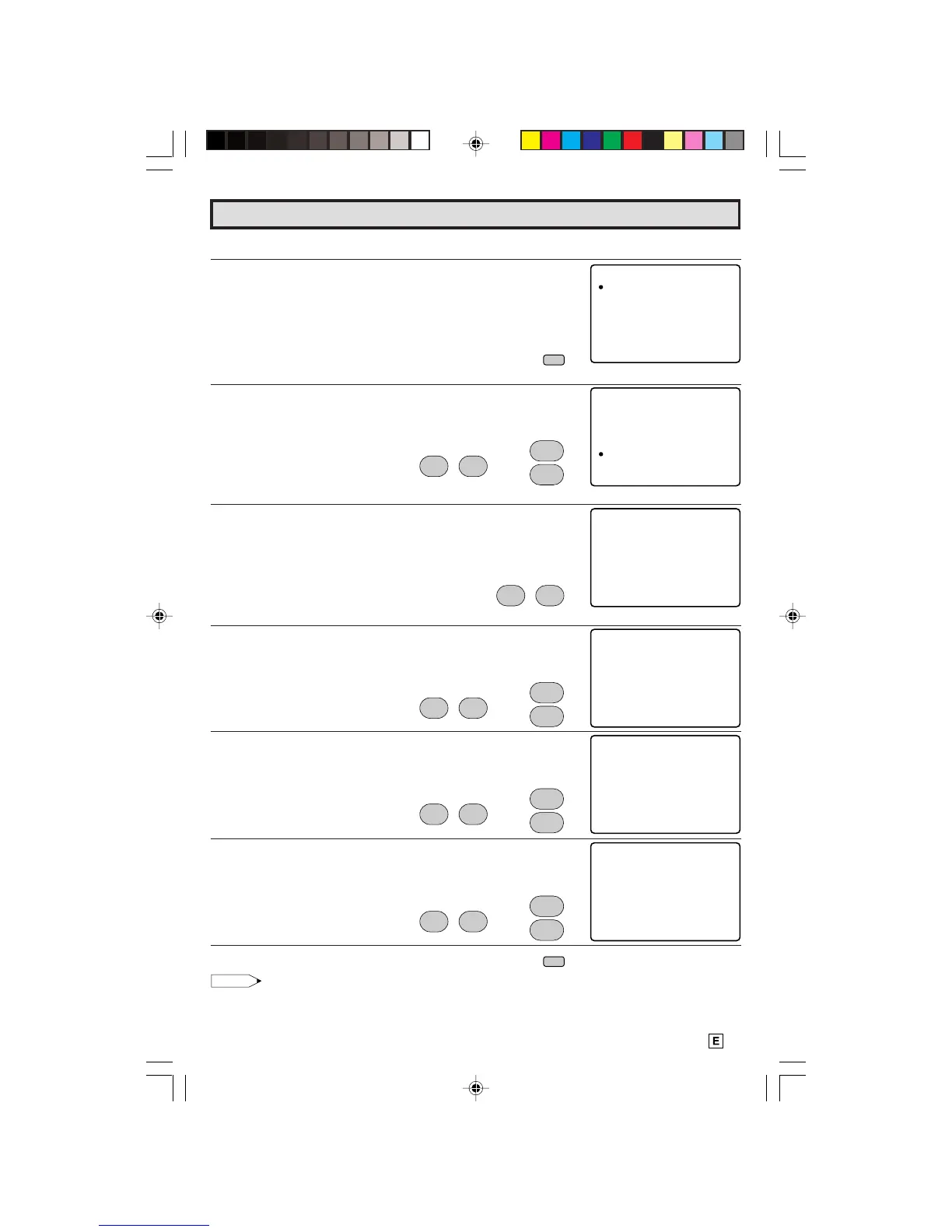13
Dimension: 140mm x 215mm
Timer (Continued)
L CLOCK SET
1 Press
MENU
to access the MAIN MENU screen.
2 Press
VOL (+)
or
(–)
to access TIMER mode.
3 Press
CH (
8
)
or
(
9
)
to move the “a” mark to “CLOCK SET”.
4 Press
VOL (+)
or
(–)
to access CLOCK SET mode.
5 Press
VOL (+)
/
(–)
or
CH (
8
)
/
(
9
)
to set a CLOCK SET time.
6 Press
VOL (+)
or
(–)
to select hour, then press
CH (
8
)
or
(
9
)
to change hour.
7 Press
VOL (+)
or
(–)
to select minute, then press
CH (
8
)
or
(
9
)
to change minute.
8 Press
MENU
to exit.
Note:
• “12:00 AM” will appear for the first time you access CLOCK SET mode during step 5.
• To reset the CLOCK SET, turn off and on again the AC power supply.
• Depending on using condition, time may have a small deviation.
(TIMER mode)
(CLOCK SET mode)
(MAIN MENU screen)