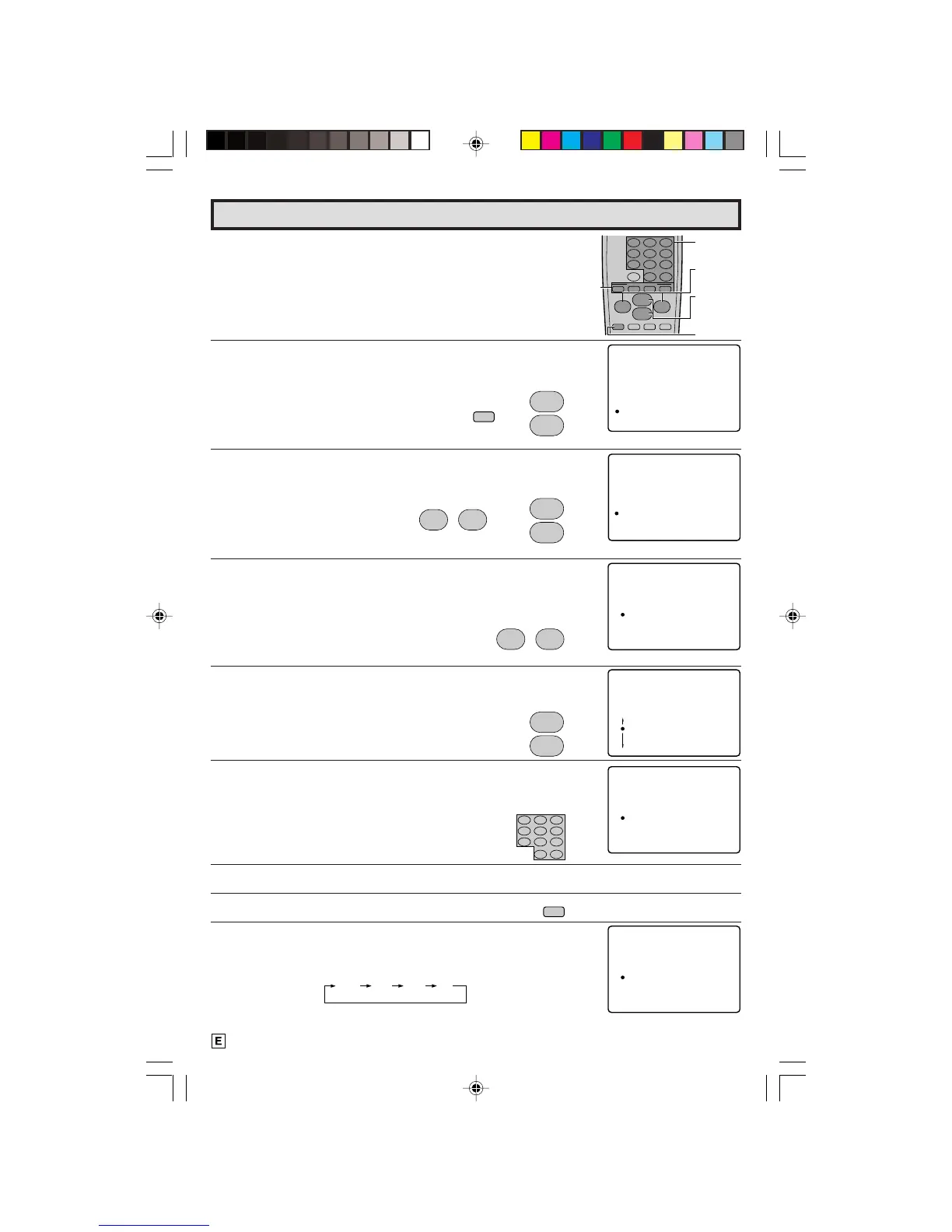30
Dimension: 140mm x 215mm
Ch Setup (Continued)
L PERSONAL PREFERENCE
By setting the PERSONAL PREFERENCE channels in advance,
you can select your favorite channels easily.
1 Press
MENU
to access the MAIN MENU screen.
2 Press
CH (
8
)
or
(
9
)
to move the “a” mark to “CH SETUP”.
3 Press
VOL (+)
or
(–)
to access CH SETUP mode, then press
CH (
8
)
or
(
9
)
to move the “a” mark to “PERSONAL
PREFERENCE”.
4 Press
VOL (+)
or
(–)
to select PERSONAL PREFERENCE
select mode in which you can program 4 favorite channels, in
4 different categories. (total of 16 channels)
5 Press
CH (
8
)
or
(
9
)
to move the “a” mark to the desired
position.
6 Press
REMOTE KEYPAD
on the Remote to input the
CHANNEL Number into the memory.
Example:
125 — Press “100” followed by “2” and then “5”.
25 — Press “2” and then “5”.
4 — Press “0” and then “4”.
7 Repeat steps 4 to 6 to input the next CHANNEL Number.
8 Press
MENU
to exit.
To select the PERSONAL PREFERENCE channel.
If the channels are memorized as shown to the right,
press the Remote’s “
A
” button to select the Channels below.
VOL
(+)/(–)
CH
(8)/ (9)
MENU
(MAIN MENU screen)
REMOTE
KEYPAD
PERSONAL
PREFERENCE
(CH SETUP mode)
(PERSONAL PREFERENCE select mode)