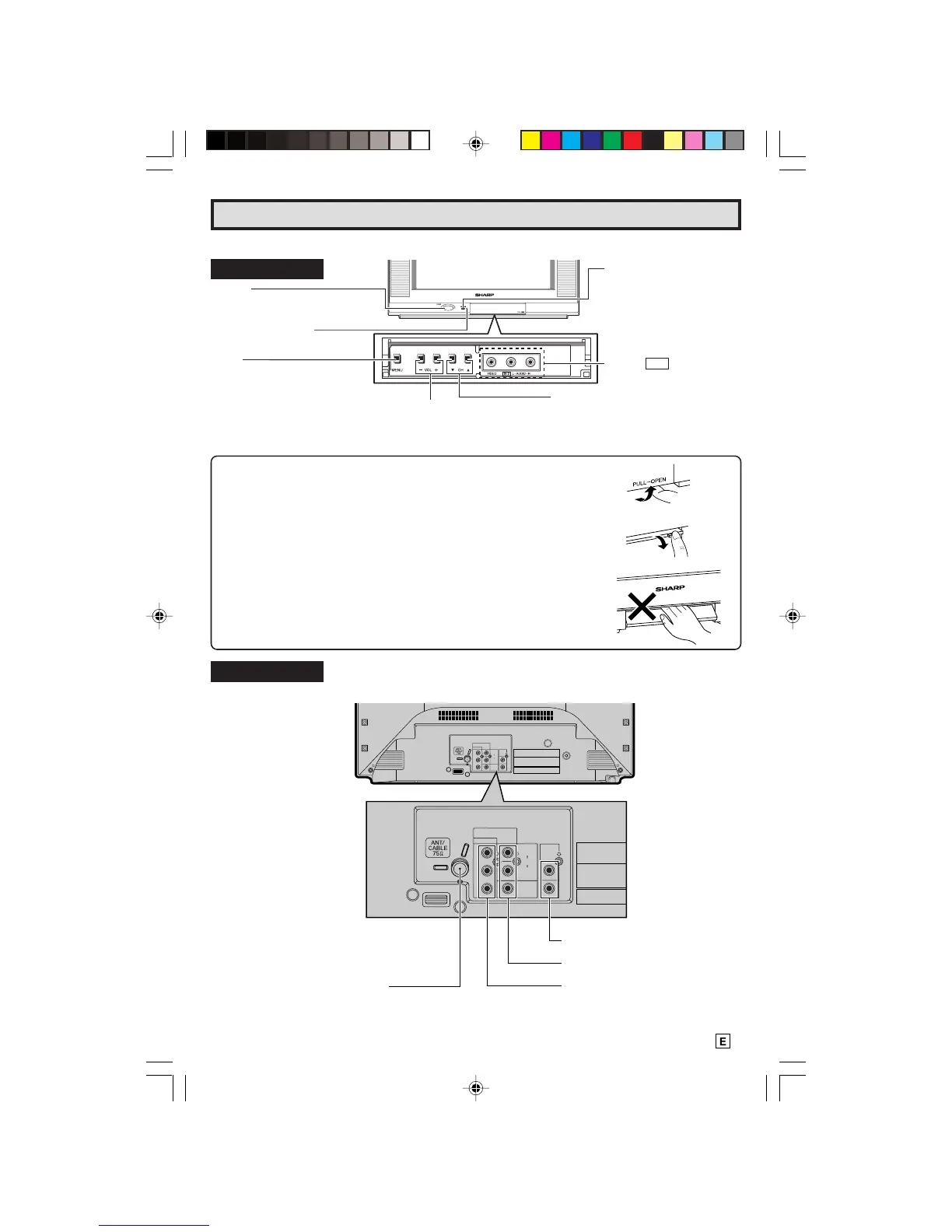7
Dimension: 140mm x 215mm
Quick Reference Control Operation
L Location of Controls
Front Panel
Quick Reference Control Operation
CHANNEL UP/DOWN
(8) Selects next higher channel.
(9) Selects next lower channel.
SENSOR AREA FOR
REMOTE CONTROL
POWER
Press → On.
Press again → Off.
VOLUME UP/DOWN
(+) Increases sound.
(–) Decreases sound.
VIDEO IN 2 L-AUDIO-R
MENU.
Press → Accesses MAIN MENU.
Press again → Exits MAIN MENU.
(INSIDE DOOR)
ON TIMER indicator
Light up red when the ON
TIMER is set.
To open the door
Using the projection located under the “PULL-OPEN” indication,
pull and lift the door open.
To close the door
Using the projection, lower the door until closed.
Caution:
• When opening or closing the door, do not insert your fingers into
the gap between the door and front panel. This may result in an
injury.
P
R
P
B
Y
IN 1
LINE
OUT
R
L
AUDIO
VIDEO
R
L
COMPONENT
P
R
P
B
Y
IN 1
LINE
OUT
R
L
AUDIO
VIDEO
R
L
COMPONENT
Rear Panel
ANTENNA/CABLE INPUT TERMINAL
COMPONENT TERMINALS
IN 1 TERMINALS
LINE OUT TERMINALS
21FL94_05-10_EN 19/3/04, 11:52 am7