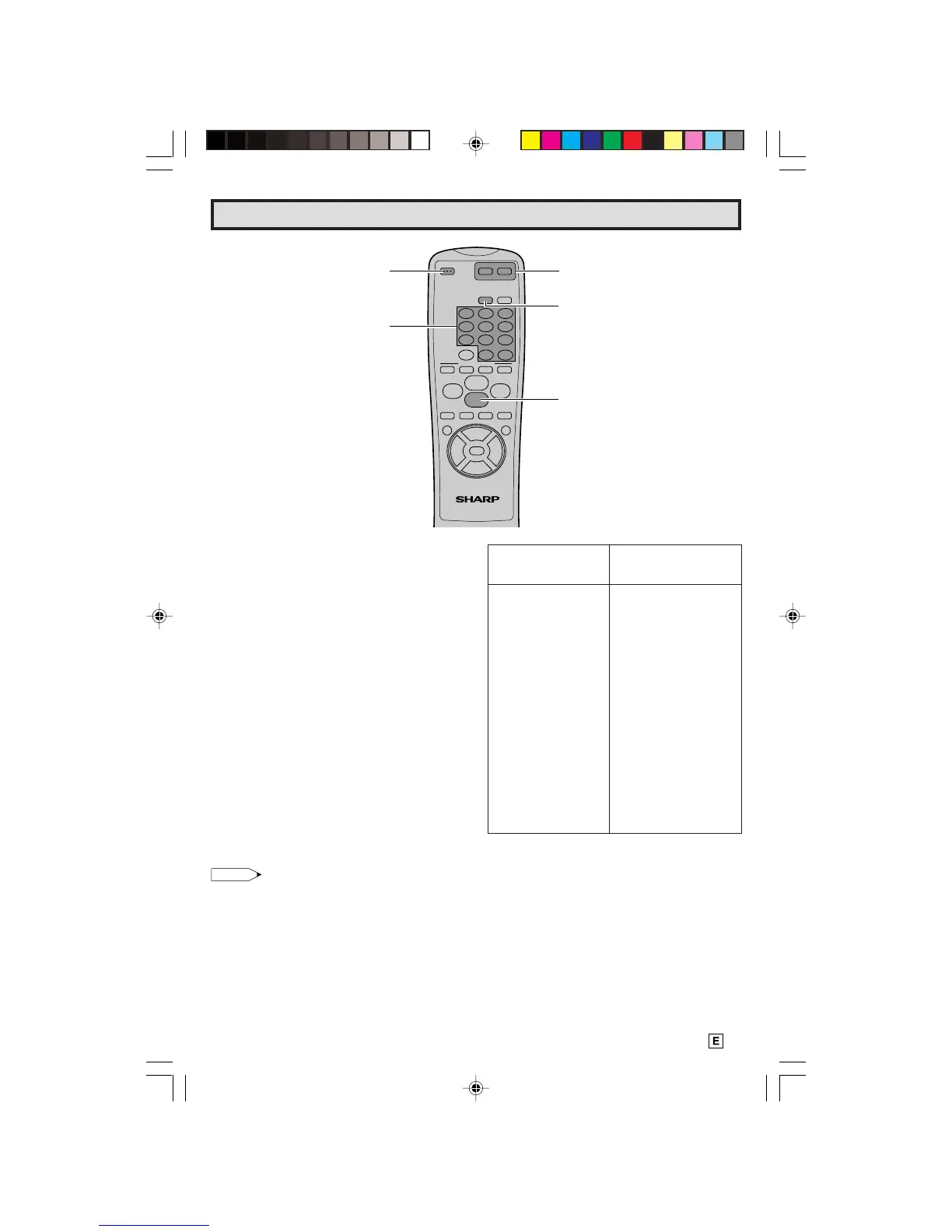41
Dimension: 140mm x 215mm
321
654
987
100
0
TV • CATV • VCR • DVD
ABCD
PERSONAL PREFERENCE
9
VCR-CH
8
FLASHBACK
POWER (DVD/VCR)
REC
PLAY
:
L
STOP
FWD
)
REW
(
PAUSE
J
POWER
DISPLAY INPUT
ENTER
;
:
CH
8
VOL
–
VOL
+
9
CH
MENU MUTE
g
SKIP
f
CATV TV
DVD VCR
Operation of Remote Control (Continued)
CH (8)/(9)
CATV/DVD-TV/VCR
REMOTE
KEYPAD
TV
POWER
DISPLAY
•
How to identify a cable converter
Setting Method.
Refer to the following steps and list to quickly
find the remote control code for your cable TV
converter.
• First look up your converter’s remote code
number before going through the Setting
Method below.
(1) Press
CATV/DVD
.
(2) Press and hold down
DISPLAY
and
CH (
9
)
on your remote control.
Then release both buttons.
(3) Within 10 seconds after releasing
DISPLAY
and
CH (
9
)
, enter your converter’s two-digit
code number using
REMOTE KEYPAD
(refer
to the list).
• The remote control is now ready to send
commands to your converter.
• Some brands have more than one remote
code listed due to changes in the remote codes
from early to later model years. In such cases,
you may have to try more than one code to
find the code your converter accepts.
Note:
Depending on the model, year produced,
brand, and type of CATV converter, some
models may not be compatible with the remote
control.
Anvision
Cable Star
Eagle
General Instrument
Jerrold
Magnavox
Oak Sigma
Panasonic
Philips
Pioneer
Randtek
RCA
Scientific Atlanta
Sony
Viewstar
Zenith
07, 08
07, 08
08
04, 05, 15, 23, 24, 25,
30, 36
04, 05, 15, 23, 24, 25
30, 36
07, 08, 19, 25, 28, 29,
32, 33, 40, 41
18
27, 39
07, 08, 19, 26, 28, 29,
32, 33, 40, 41
18, 20
07, 08
27, 43
03, 22, 42
44
07, 08, 19, 26, 28, 29
32, 33, 40, 41
14
CATV CONVERTER
BRAND
REMOTE CONTROL
CODE NUMBER
CH (9)
21FL94_35-41_EN 11/3/04, 6:12 pm41