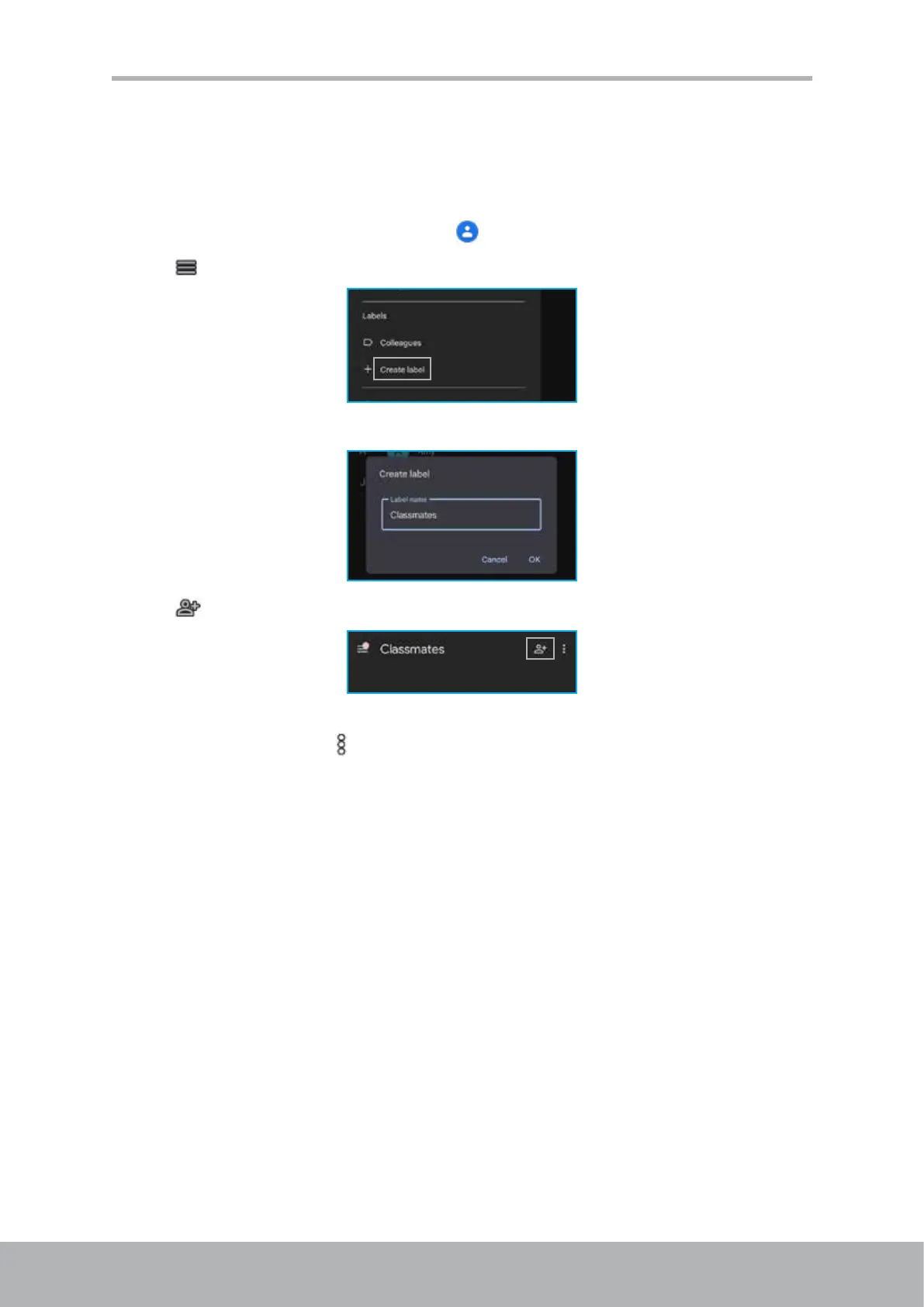26 27
Chapter 3: Contacts
3.7 Grouping Contacts
You can create groups of contacts to make it easier to nd specic contacts, such as
your classmates, colleagues, and more.
1. Tap Home screen > Google folder >
.
2. Tap
> Create label.
3. Enter the label name and tap OK.
4. Tap and select the contact(s) to be added into the group.
NOTE: You can also add the contact into the specic group by selecting the contact,
and then tapping > Add to label. Select the desired group.
