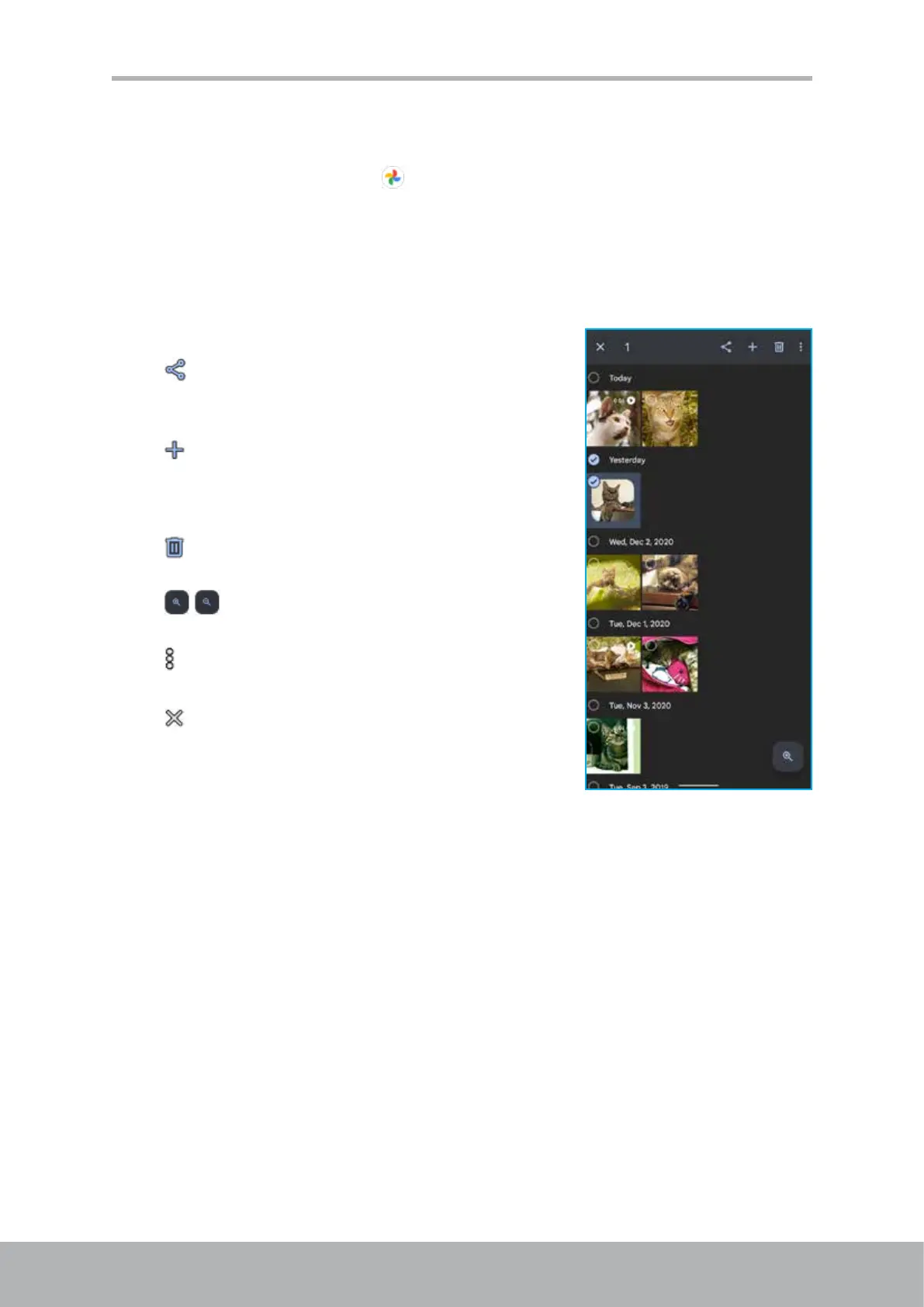58 59
Chapter 8: Multimedia Apps
8.2 Viewing Photos & Videos
1. Tap Home screen > Photos .
2. Tap a photo or video to view in full screen.
3. Long tap on the photo or video to enter the selection mode.
NOTE: In selection mode, you can tap on more images and videos or tap on the
date to select all images and videos that were captured on that date.
4. Tap any of the following:
•
to send the image and/or video to a group
or contact, create a link, send via Gmail,
Bluetooth, or via other apps.
•
to create an album, shared album, movie,
animation, or collage of the selected image(s)
and/or video(s). You can also add the selected
image(s) and video(s) to an existing album.
•
to delete the selected image and/or video
les.
•
/ to zoom in or zoom out on the (rst)
selected image or video.
•
to delete the le(s) from the device, back up
the le(s), or archive the le(s).
•
to exit the selection mode.
