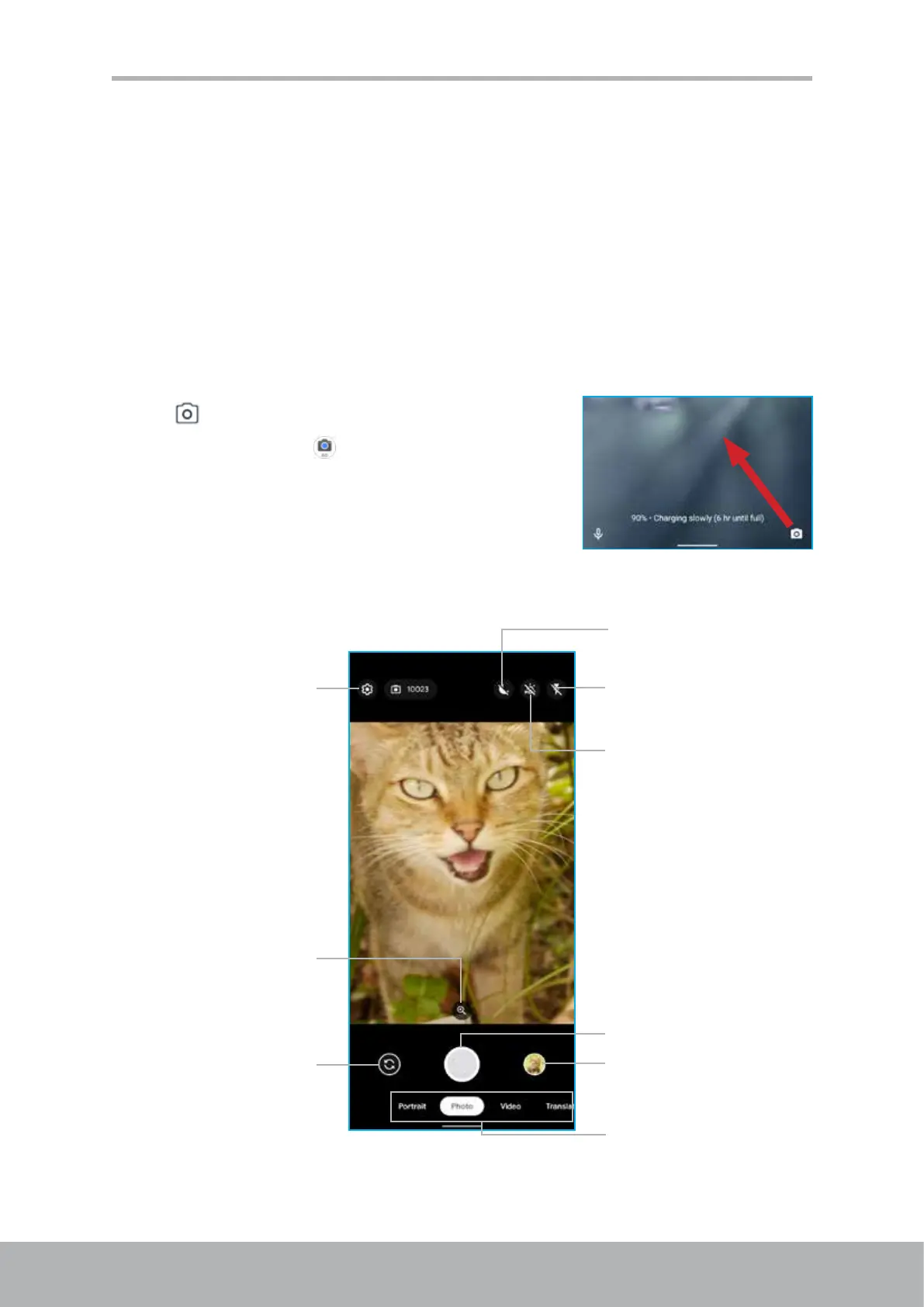52 53
Chapter 8: Multimedia Apps
Chapter 8: Multimedia Apps
8.1 Photos and Videos
This device is equipped with rear and front cameras to take photos and videos. By
default, your device uses the rear camera to take photos or record videos.
Access the Camera App
To open the Camera Go app, do any of the following:
• Tap
on the lock screen and swipe diagonally left.
• Tap Home screen >
.
Lock screen
Take Photos
Swipe and tap to
select a capture mode
Tap to congure the
camera settings
Tap to enable/disable
the HDR function
Tap to select the ash
mode
Tap to switch between
front and rear camera
Tap to take a photo
Tap to enable/disable
the Night mode
Tap to use the zoom
function
Tap to preview the
latest saved photo or
video
