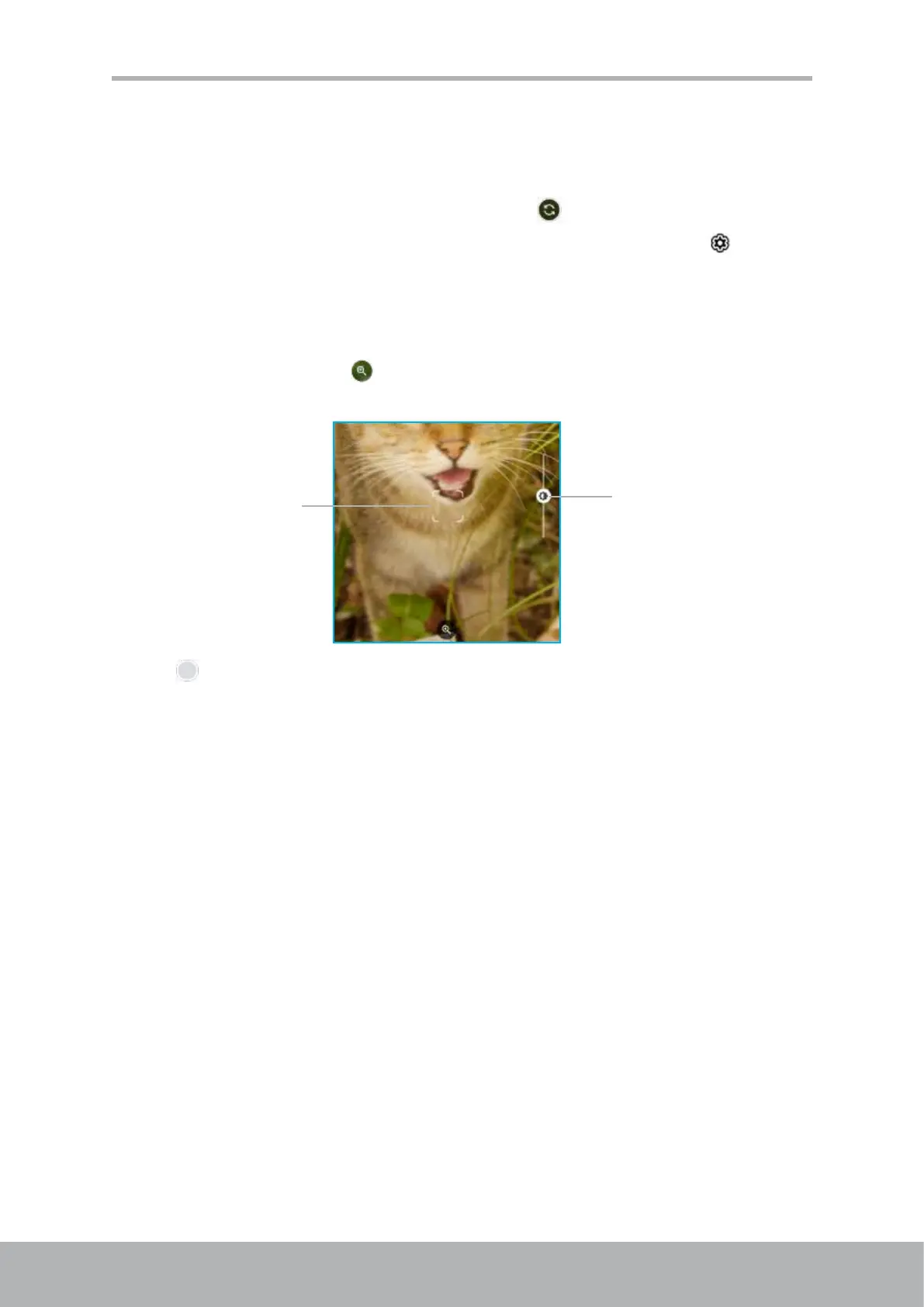54 55
Chapter 8: Multimedia Apps
1. Open the Camera app. Refer to “Access the Camera App” on page 53.
2. Tap on Photo mode.
NOTE:
• To switch between front and rear camera, tap
.
• If you want to congure the camera settings for taking photos, tap
. For
more information, refer to “Congure the Camera Settings” on page 58.
3. Tap on the screen to aim the focus point.
• Move your ngers apart on the screen to zoom out or move your ngers
together to zoom in on the subject (if necessary). You can also adjust the
zoom level by tapping
and drag the slider.
• Move the brightness slider up or down to adjust the brightness (if necessary).
Focus frame
Slide to adjust
the brightness
level
4. Tap or press the Volume up or Volume down key to take the shot.
