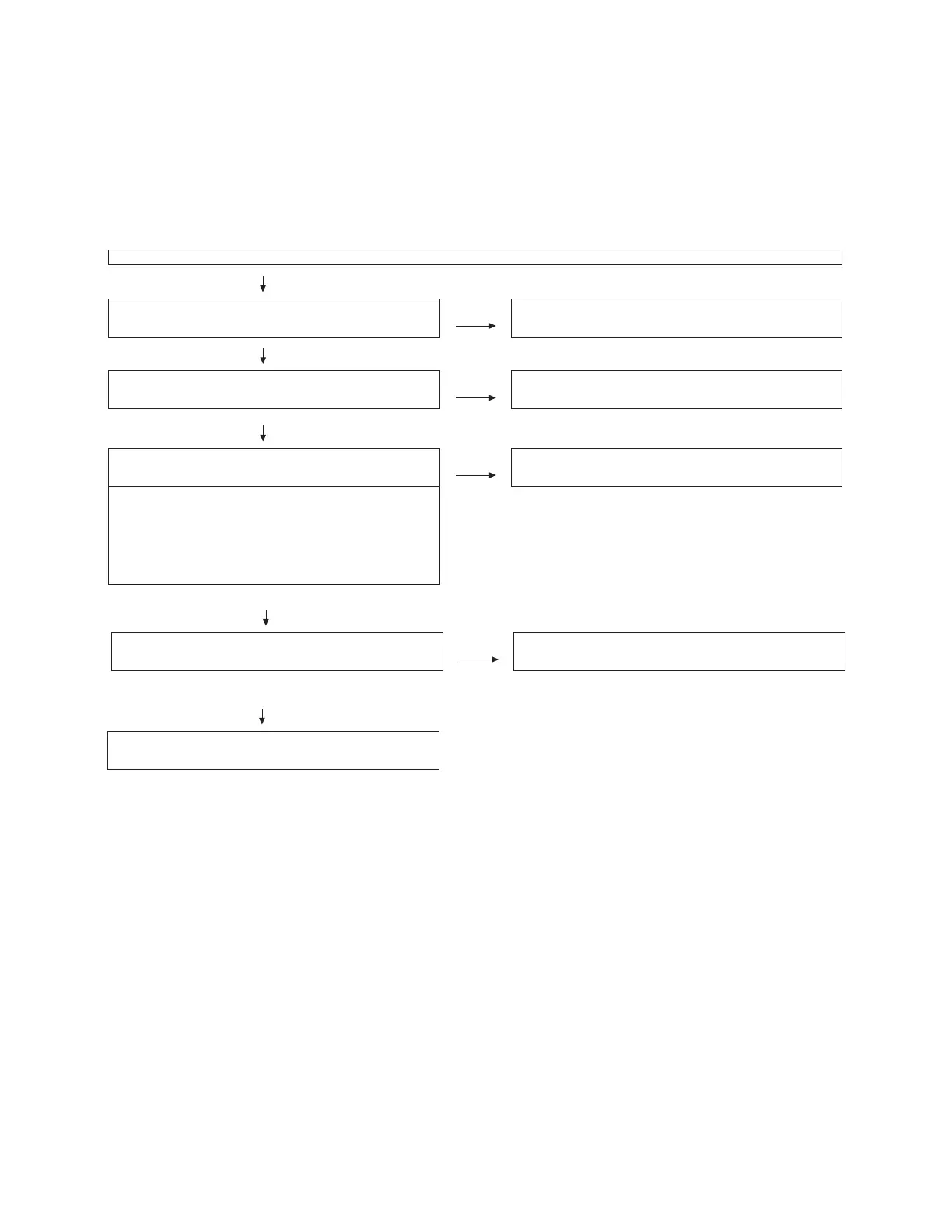LC-24LE170I
7 – 1
CHAPTER 7. TROUBLESHOOTING TABLE
[1] TROUBLESHOOTING TABLE
[1] TROUBLESHOOTING TABLE
No power (front LED failure to light up) or no star tup (front LED failure to turn from red to green)
Is the AC cord connector tightly connected to the set? NO Reconnect the AC cord tightly and turn on the power again.
YES
Are the wire harnesses and other cables properly connected in
the set?
NO Reconnect the wire harnesses and ot her cables properly in the
set.
YES
Is there the AC_CTRL and PN L_POWER signal input at pins
(81) and (37) of IC3301?
.ON
YES
Are the DC/DC converter outputs and the output voltages along
the control lines as specified?
NO Check the DC/DC converters and the control lines. Replace
defective parts as required.
1) M+5.V (IC9601)
2) D+1.1 (IC9602)
3) D+3.3V (IC9603)
4) T+ 3.3V (IC1101)
YES
Check the AC CTRL signal line & PNL .Power signal line.
Check IC3301 & IC3101 and replace accordingly