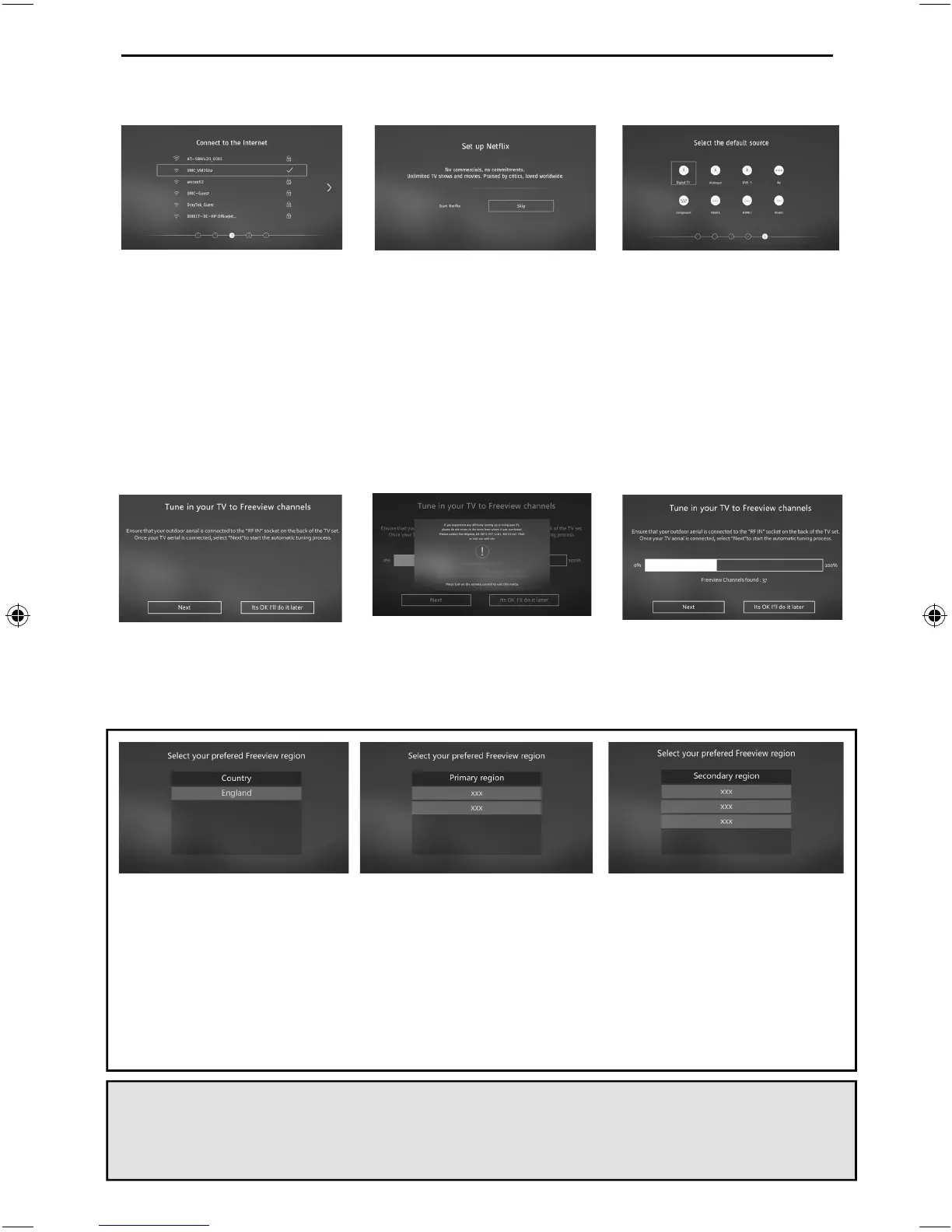13
Confi rmation of Internet
Connection
If the network has been
correctly authorised, a tick
symbol will appear next to it.
Set Up Netfl ix
If you have a Netfl ix account, it
can be set up on the television
here. Once set up and validated,
the First Time Installation
continues on to the next step.
Default Source
Select the source which you use
the most. If Digital TV (Freeview)
is chosen, then at the next step,
the set will tune in and default
to Digital TV (Freeview). If one
of the other sources is selected,
then the set will not tune in at
this stage and default to that
input. To change this press the
[MENU] button and then select
Settings > Channel
Tune in Channels
Chose to install terrestrial
channels now or later.
Support Advice
Information regarding support is
displayed.
Tuning Progress Indication
Tuning continues and a progress
bar is shown with the number of
channels found indicated below
this.
First Time Installation
FIRST TIME INSTALLATION
Country Selection
When Digital tuning is complete,
select your country of use.
Normally this will only show
one country, unless you are
receiving channels from multiple
transmitters in other countries.
Primary Region Selection
Select the region that you would
like to receive your local news
from.
Secondary Region Selection
Select your nearest or strongest
signal transmitter.
Note:
In Home Mode, the TV will switch itself to the standby mode after 4 hours in the event that the buttons on
the remote control or TV set are not used. This can be disabled in the ‘TIME’ menu.
Store Mode: For store display use. The picture is adjusted to optimum settings. The store demonstration will
appear on the screen automatically after two minutes.
NOTE: These screens only come up if more than one region is found. i.e. two or more transmitters are
tuned in.
Initial Document.indd Sec1:13Initial Document.indd Sec1:13 26/11/2018 13:01:2126/11/2018 13:01:21