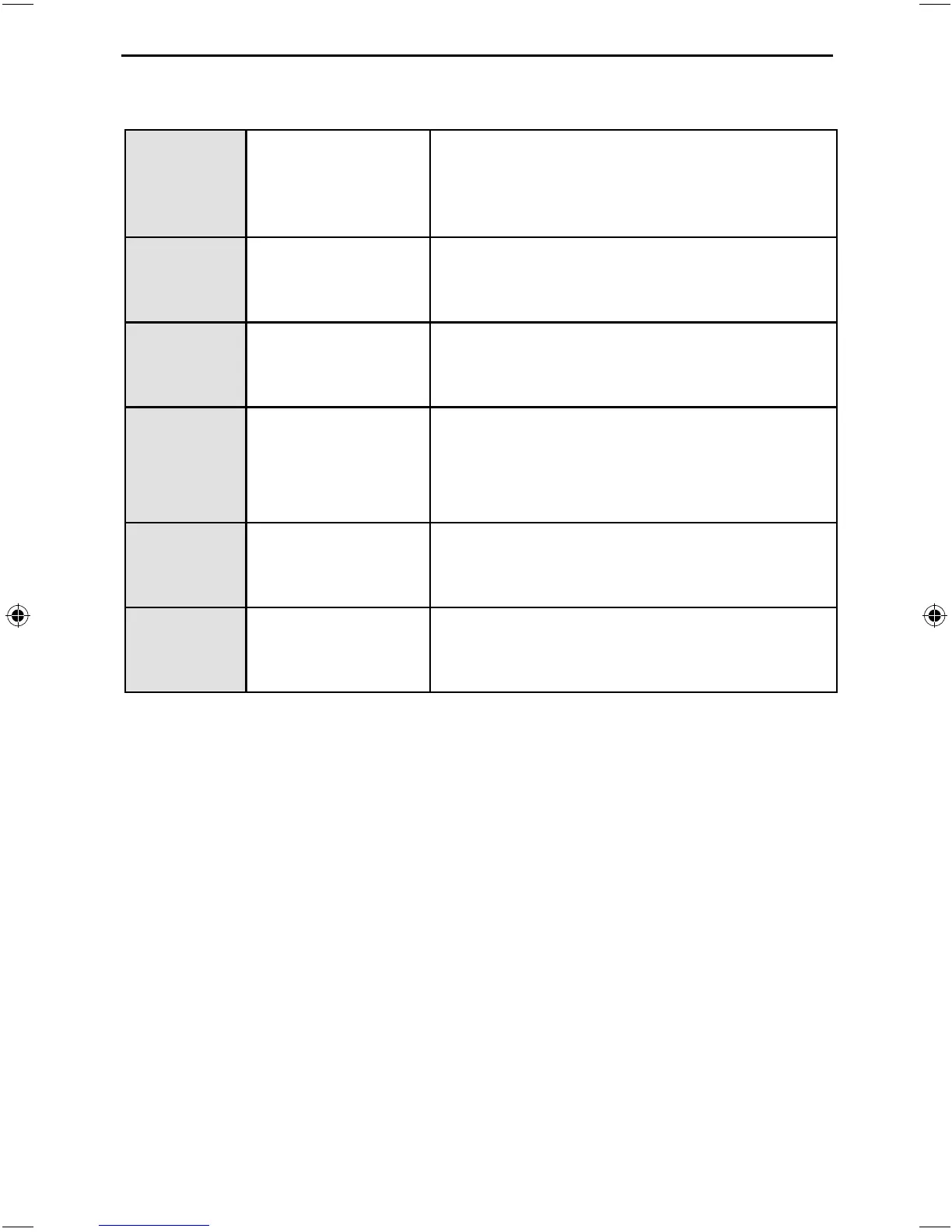45
TROUBLESHOOTING GUIDE
Troubleshooting Guide
DVD (For TV models
with DVD only)
I have inserted a disc but it is
not playing.
1) Ensure you have inserted the disc facing the correct way.
2) Ensure the disc is clean and is not scratched.
3) Some copied discs will not play.
4) Check the DVD is a region 2 disc – to change the region of the DVD player,
refer to www.umc-uk.co.uk, select ‘Changing DVD Region’ in the ‘Product
Support’ section
DVD (For TV models
with DVD only)
I have pressed the eject button
but the disc is not coming out.
To eject the disc hold the stop/eject button for 4 seconds.
USB Record
(For TV models with
USB record only)
I cannot change the channel,
access the menu or use the red
button.
During time shift you cannot change the channel, access the menu or use
the red button.
USB Record
(For TV models with
USB record only)
When using the USB to record
the picture ‘breaks up’ or
experience loss of sound.
Check the USB memory stick meets the minimum read speed requirements.
Standard de nition channels require a read speed of 20 Mb/s (Megabits per
second) and a write Speed of 6 Mb/s (Megabits per second) HD channels
require the read speed of 80 Mb/s (Megabits per second) and a write speed
of 40 Mb/s (Megabits per second). USB 3.0 sticks should be used where
possible.
Freeview HD I cannot access all Freeview
channels.
Some data channels for Freeview can only be obtained when the TV’s
ethernet port is connected to your router.
Freeview HD I cannot nd the Freeview HD
channels.
Freeview HD channels found during tuning will be placed in channel
positions above 100. For example, 101 (BBC1 HD), 102 (BBC2 HD) etc.
Initial Document.indd Sec1:45Initial Document.indd Sec1:45 26/11/2018 13:01:3026/11/2018 13:01:30