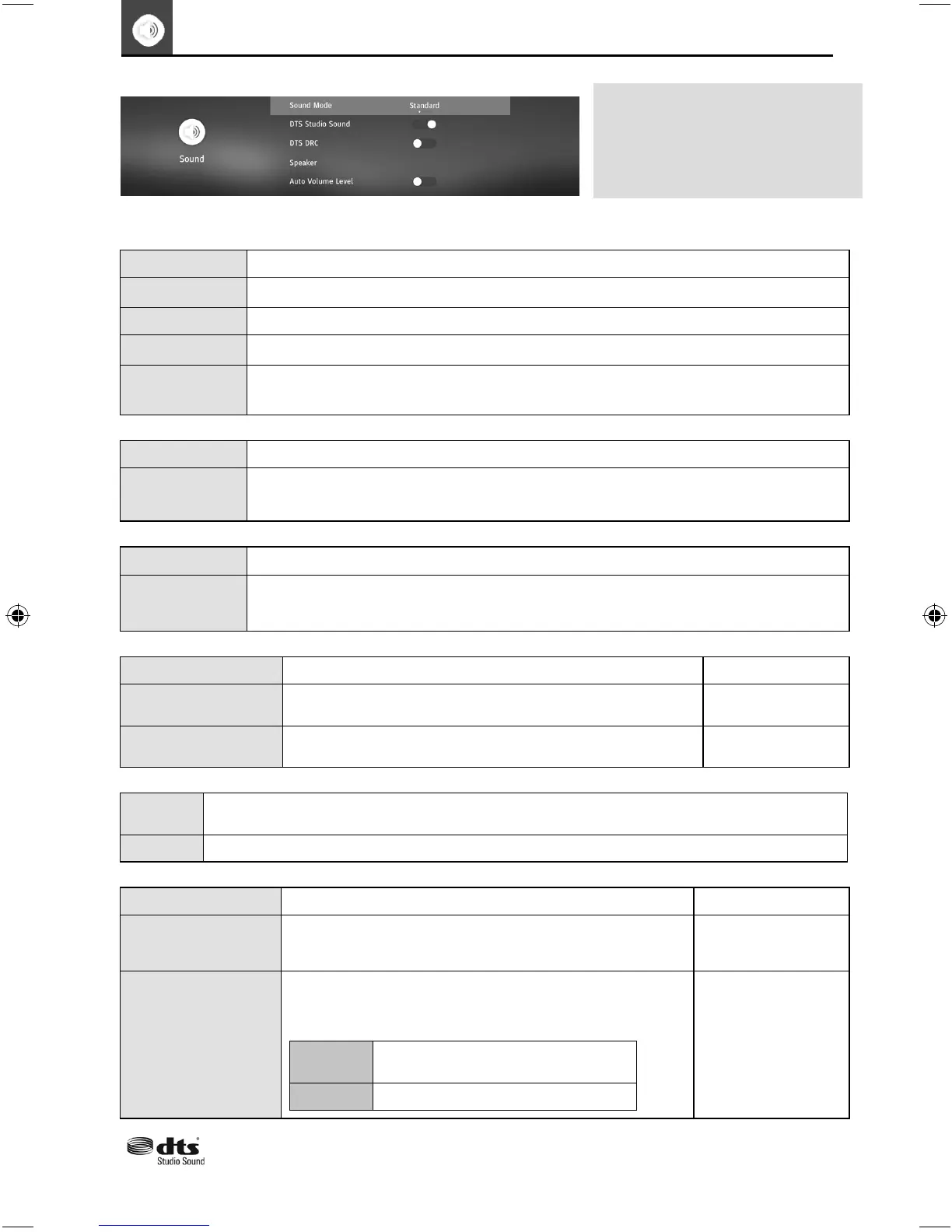21
SOUND MENU
Sound Mode - To enable fast setting of the desired sound mode one of the following options can be selected by
pressing the [SOUND] button on the remote control:
Standard Default settings
Music Emphasises music over voices
Movie Provides live and full sound for movies
Sports Emphasises sound for sports
Personal Allows you to change the sound settings to your personal preference. These settings
are saved automatically.
DTS Studio Sound- Choose from the following options:
Off Disables the DTS Studio Sound audio feature
On Studio Sound creates an immersive, feature-rich surround sound experience
from two speakers, complete with rich bass, high frequency detail and clear dialog.
DTS DRC (Dynamic Range Control)-
OFF Disables the DTS DRC feature.
ON Adjusts the level of dynamic range for DTS movie soundtracks. Very loud sounds get
quieter and quiet parts get louder. Recommended for midnight listening.
Speaker -
Digital Audio Output Switch between Auto, PCM or RAW.
Digital Audio Delay Delay the sound in relation to the picture on the digital
output.
Audio Delay (ms) Delay the sound in relation to the picture on the audio
output (speaker, headphone, etc.)
Range: 0 - 250.
Auto Volume Level -
ON When ‘ON’ is selected, the volume will attempt to stay at a constant level regardless of TV
programme and advertisements.
OFF Switches Auto Volume off.
Expert Settings -
Balance To switch the sound between the left and right speakers. Range: -50 to 50.
Equalizer Function Enables you to adjust the frequency characteristic of the
sound output for the following ranges: 100Hz, 500Hz,
1.5kHz, 5kHz, 10kHz.
Range: -10 to 10.
Audio Description Allows you to switch Audio Description ‘ON’ or ‘OFF’. This
provides a description of what is happening during the
selected programme for a person who is visually impaired.
This feature is not available on all programmes.
ON Switches Audio description on. AD
Volume Control is activated.
OFF Switches Audio Description off.
For DTS patents, see http://patents.dts.com. Manufactured under license from DTS Licensing Limited. DTS, the Symbol, DTS and
the Symbol together, and DTS Studio Sound are registered trademarks and/or trademarks of DTS, Inc. in the United States and/or
other countries. © DTS, Inc. All Rights Reserved.
For complete control of your audio
settings, enter the ‘Sound’ menu to
set up the following adjustments.
These will allow you to enhance your
listening experience and expand the
full capability of the television.
TV Menu Operation
Initial Document.indd Sec1:21Initial Document.indd Sec1:21 26/11/2018 13:01:2326/11/2018 13:01:23