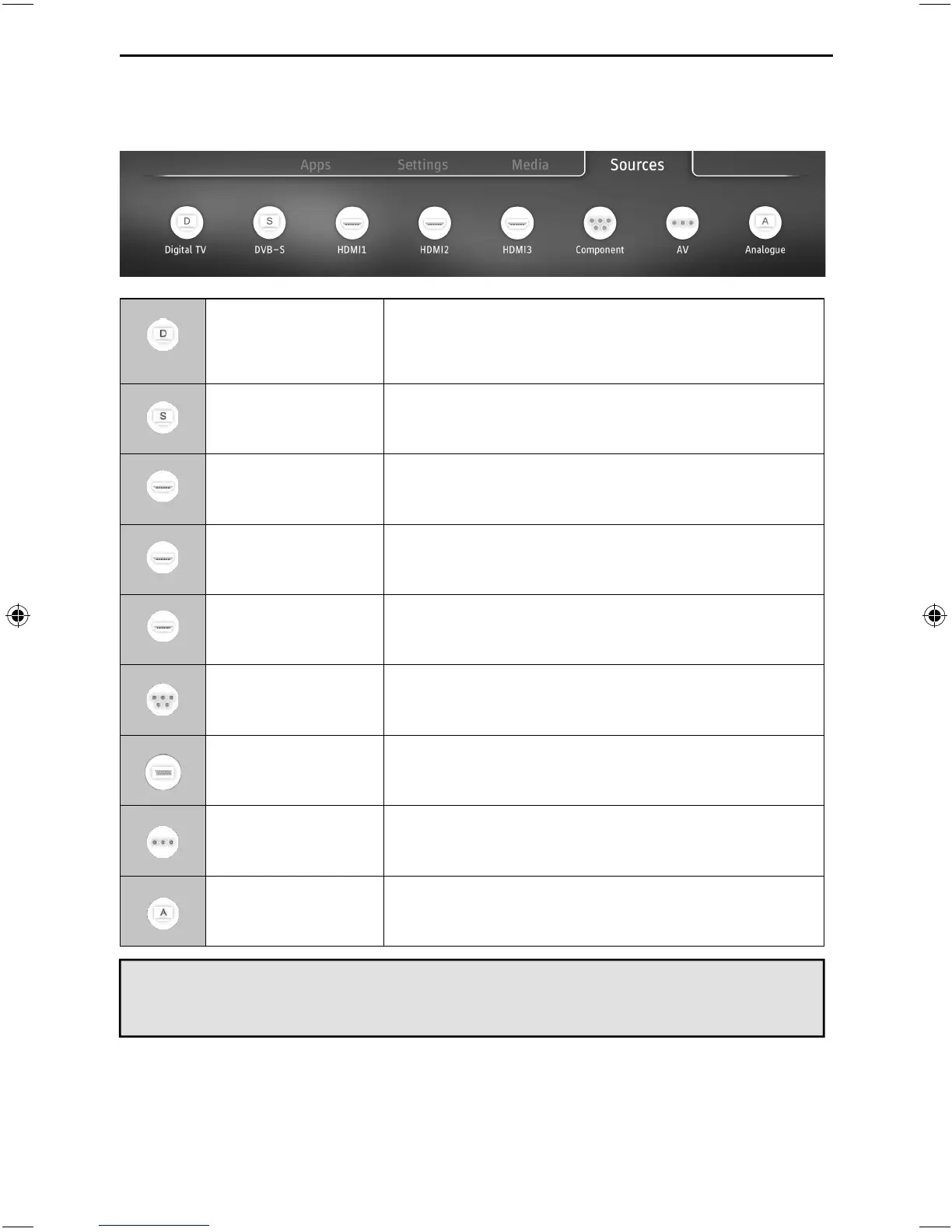Digital TV Select this input to watch Digital Television from your local
transmitter. The set must be tuned into watch programmes.
Refer to the ‘Channel’ menu section of these Operating
Instructions for information on how to tune your set into
digital channels.
DVB-S Satellite tuner input. If a satellite aerial is connected and the
set tuned to these channels, select this input to view them.
HDMI 1 First HDMI input.
HDMI 2 Second HDMI input.
HDMI 3 Third HDMI input.
Component Y/Pb/Pr input. Audio is connected to the set via the AV input
connector.
SCART SCART input connectivity.
AV Component input. Audio is connected to the set via the AV
input connector.
Analogue Analogue tuner input.
38
SOURCE MENU
Source Menu
Note: Inputs may vary depending on your television specifi cation.
Note: If the inputs have been renamed, they will not appear as shown above.
Initial Document.indd Sec1:38Initial Document.indd Sec1:38 26/11/2018 13:01:2726/11/2018 13:01:27