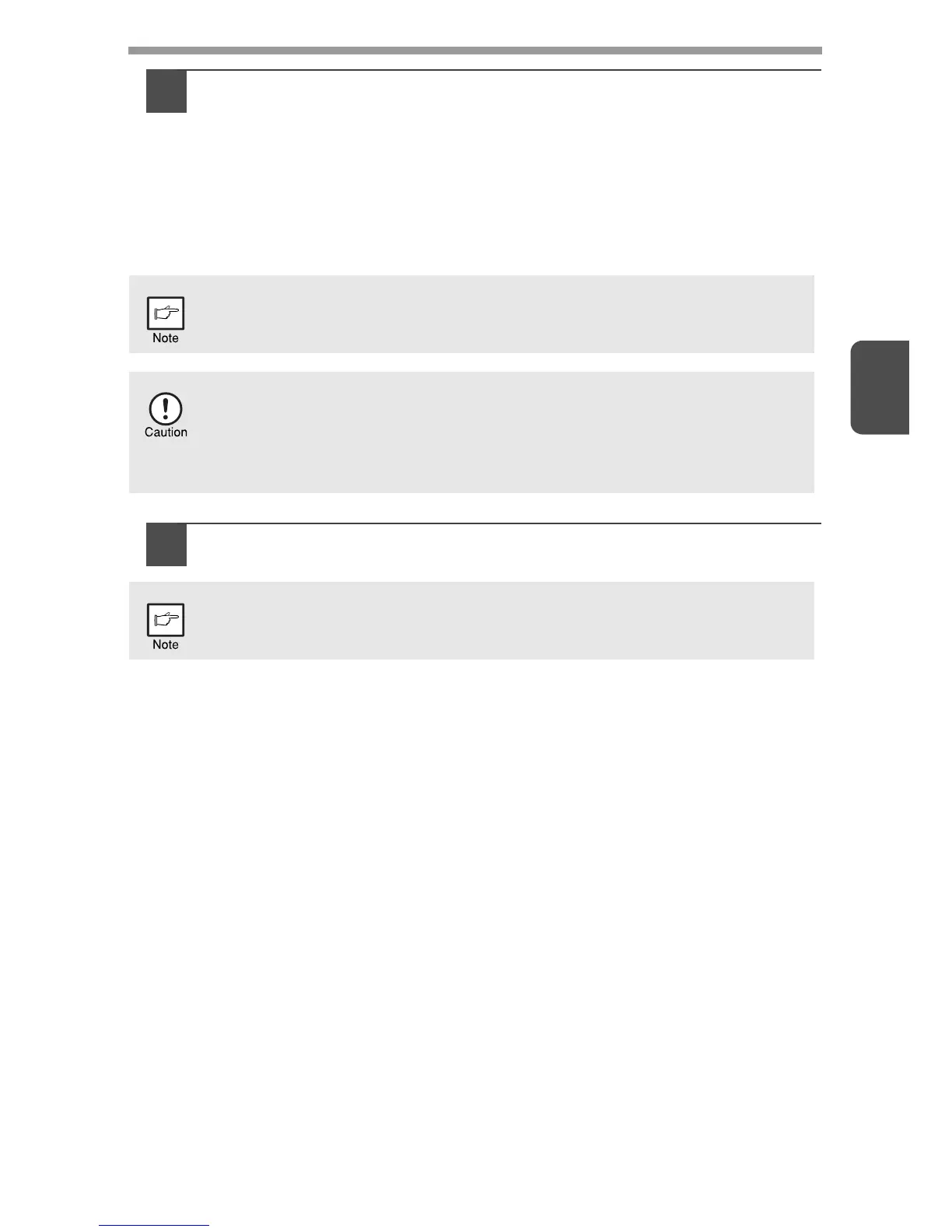3
21
5
Select the printer name (configured as a shared printer).
1
Select the printer name (configured as a shared printer on a print
server) from the list.
In Windows 2000/XP, you can also click the "Add Network Port" button
displayed below the list and select the printer to be shared by browsing
the network in the window that appears.
2
Click the "Next" button.
Follow the on-screen instructions.
6
You will return to the window of step 3. Click the "Close"
button.
7
This completes the installation of the software.
If the shared printer does not appear in the list, check the settings on the
print server.
• If you are using Windows Vista/7 and a security warning window
appears, be sure to click "Install this driver software anyway".
• If you are running Windows 2000/XP and a warning message appears
regarding the Windows logo test or digital signature, be sure to click
"Continue Anyway" or "Yes".
After the installation, a message prompting you to restart your computer
may appear. In this case, click the "Yes" button to restart your computer.
