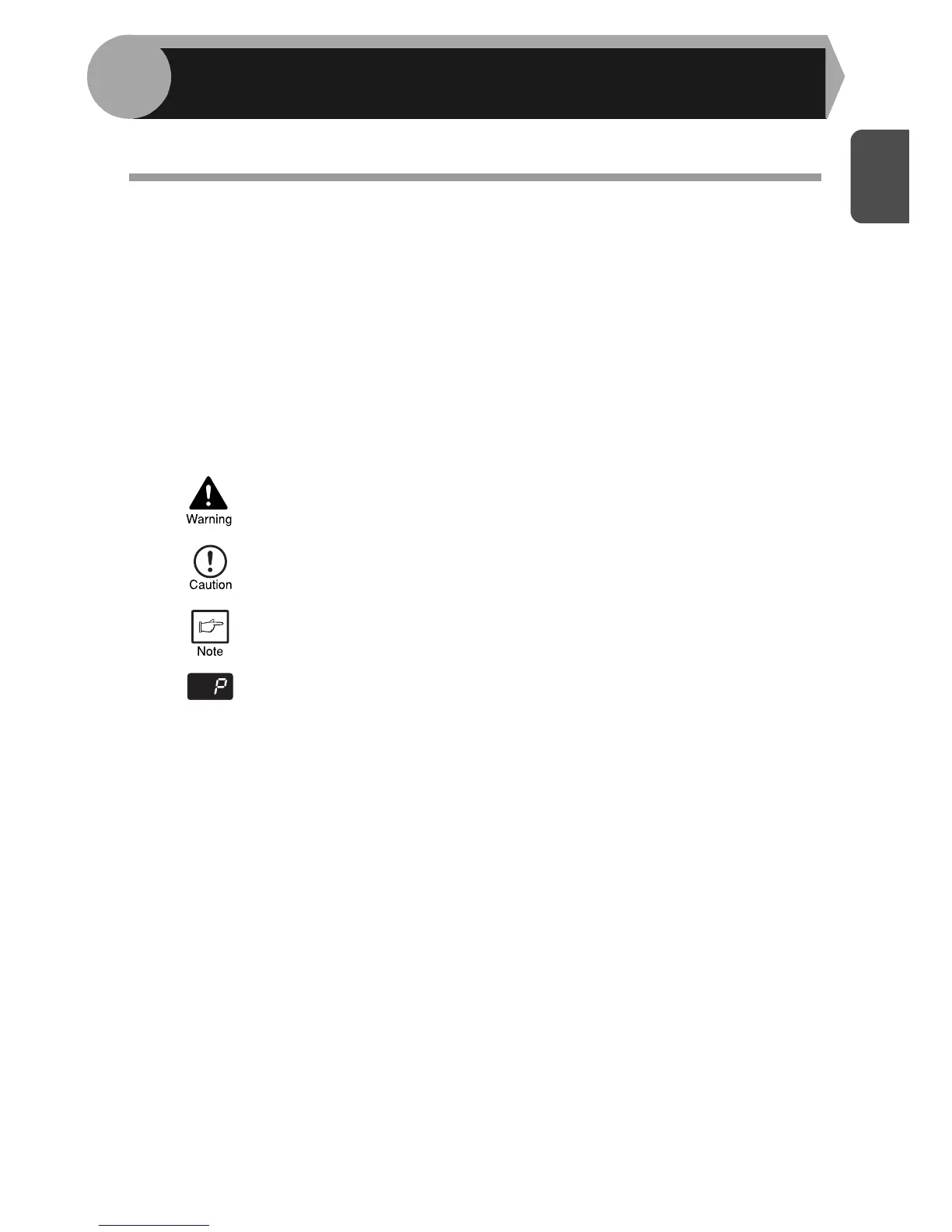1
1
3
This chapter provides basic information for using the unit.
CONVENTIONS USED IN THIS MANUAL
• The explanations in this manual assume that a single pass feeder and lower paper
tray are installed on the machine.
For some functions and procedures, the explanations assume that devices other
than the above are installed.
• Wherever "MX-xxxx" appears in this manual, please substitute your model name
for "xxxx".
• Illustrations of driver screens and other computer screens show the screens that
appear in Windows Vista. Some of the names that appear in these illustrations
may differ slightly from the screens that appear in other operating systems.
• This manual refers to the Single Pass Feeder as the "SPF".
• In this manual, the following icons are used to provide the user with information
pertinent to the use of the unit.
Warns the user that injury may result if the contents of the warning
are not properly followed.
Cautions the user that damage to the unit or one of its components
may result if the contents of the caution are not properly followed.
Notes provide information relevant to the unit regarding
specifications, functions, performance, operation and such, that
may be useful to the user.
Indicates a letter displayed in the display.
INTRODUCTION
