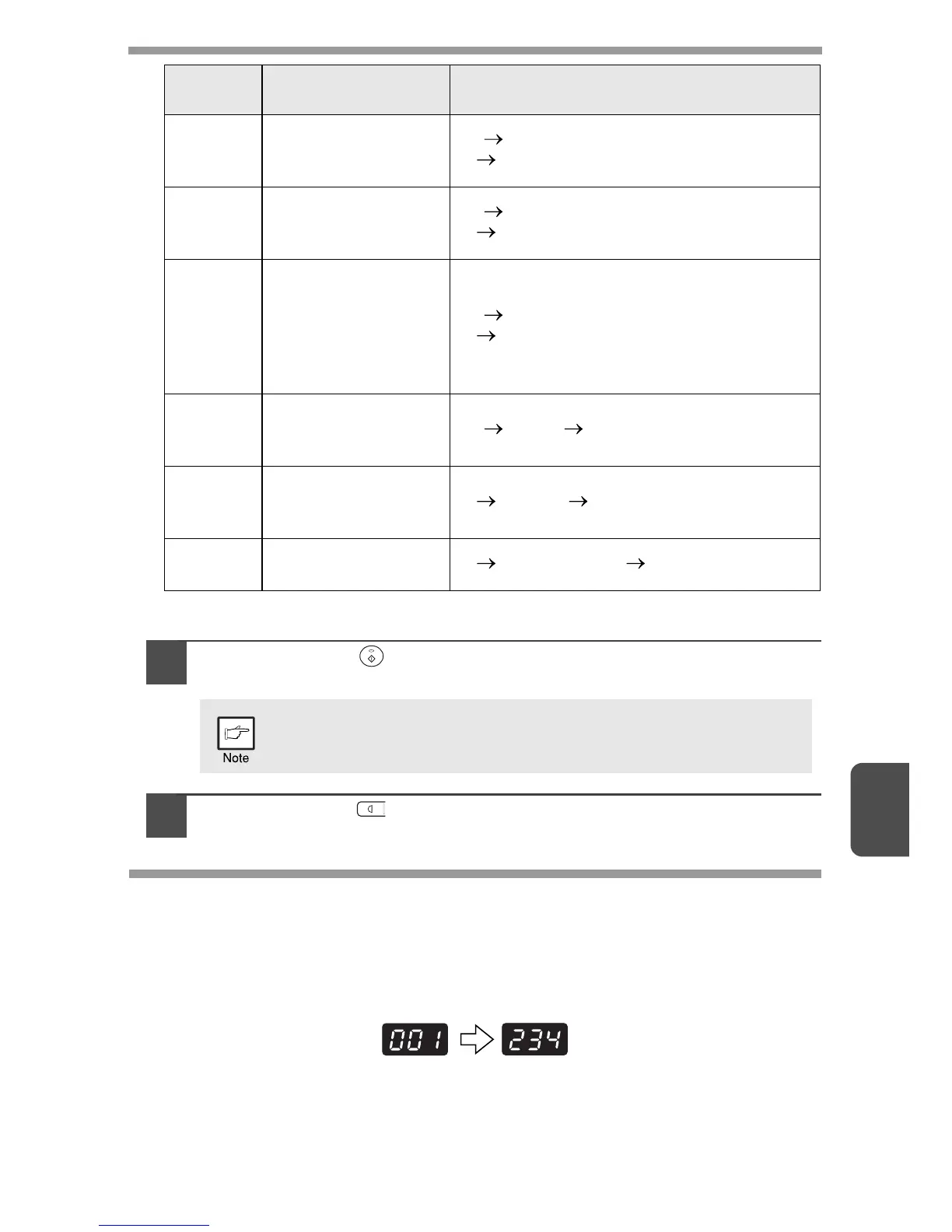7
64
* Factory default settings are indicated with an asterisk (*).
5
Press the start ( ) key. The right-hand number in the display
will be steadily lit and the entered value will be stored.
6
Press the light ( ) key to return to the normal copy mode.
DISPLAYING TOTAL NUMBER OF COPIES
Use the following procedure to display the total number of copies.
Press and hold down the clear key for approximately 5 seconds. The
total number of copies will appear in two steps, each with three digits.
Example: Total number of copies is 1,234.
25
Copy effective paper
width setting function
(Bypass tray)
*1 Large (A4 width),
2 Small (B5R width)
26
Copy effective paper
width setting function
(Tray 1)
*1 Large (A4 width),
2 Small (B5R width)
27
Copy effective paper
width setting function
(Tray 2)
(Only operates when
a lower paper tray is
installed.)
*1 Large (A4 width),
2 Small (B5R width)
28
Selection of copy
start state (Polygon
rotation on/off)
*1 ON, 2 OFF
29
Fusing temperature
setting when the
bypass tray is used
1 Low, *2 High
32
USB 2.0 mode
switching
1 Full-Speed, *2 Hi-Speed
To change the setting or to set another mode, press the clear
key. The unit will return to step 2.
Program
No.
Mode Parameters
