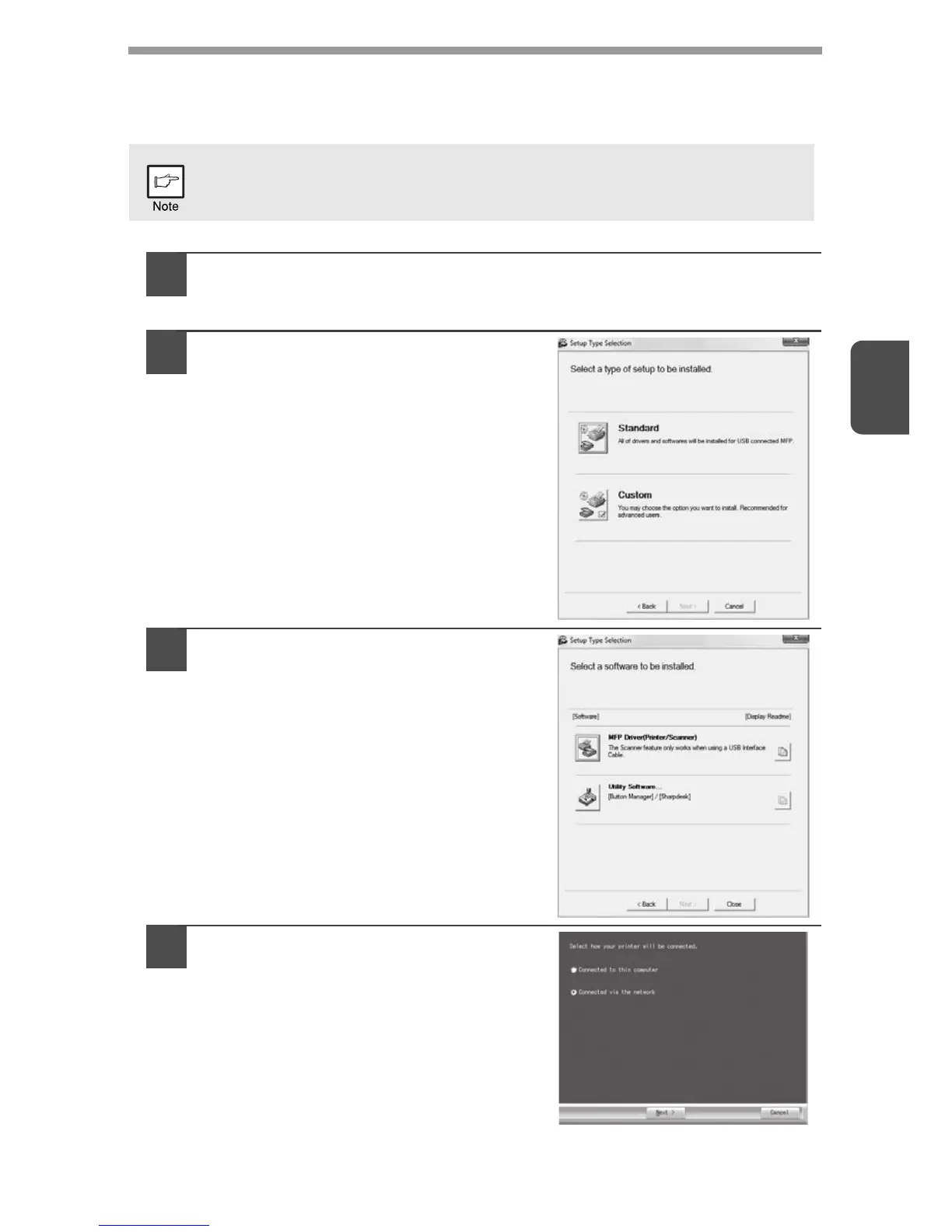3
20
Using the machine as a shared printer
If the machine will be used as a shared printer on a network, follow these steps to
install the printer driver in the client computer.
1
Perform steps 2 through 6 in "INSTALLING THE SOFTWARE"
(p.16).
2
Click the "Custom" button.
3
Click the "MFP Driver" button.
Click the "Display Readme" button to
show information on packages that are
selected.
4
Select "Connected via the
network" and click the "Next"
button.
To configure the appropriate settings in the print server, see the
operation manual or help file of your operating system.
