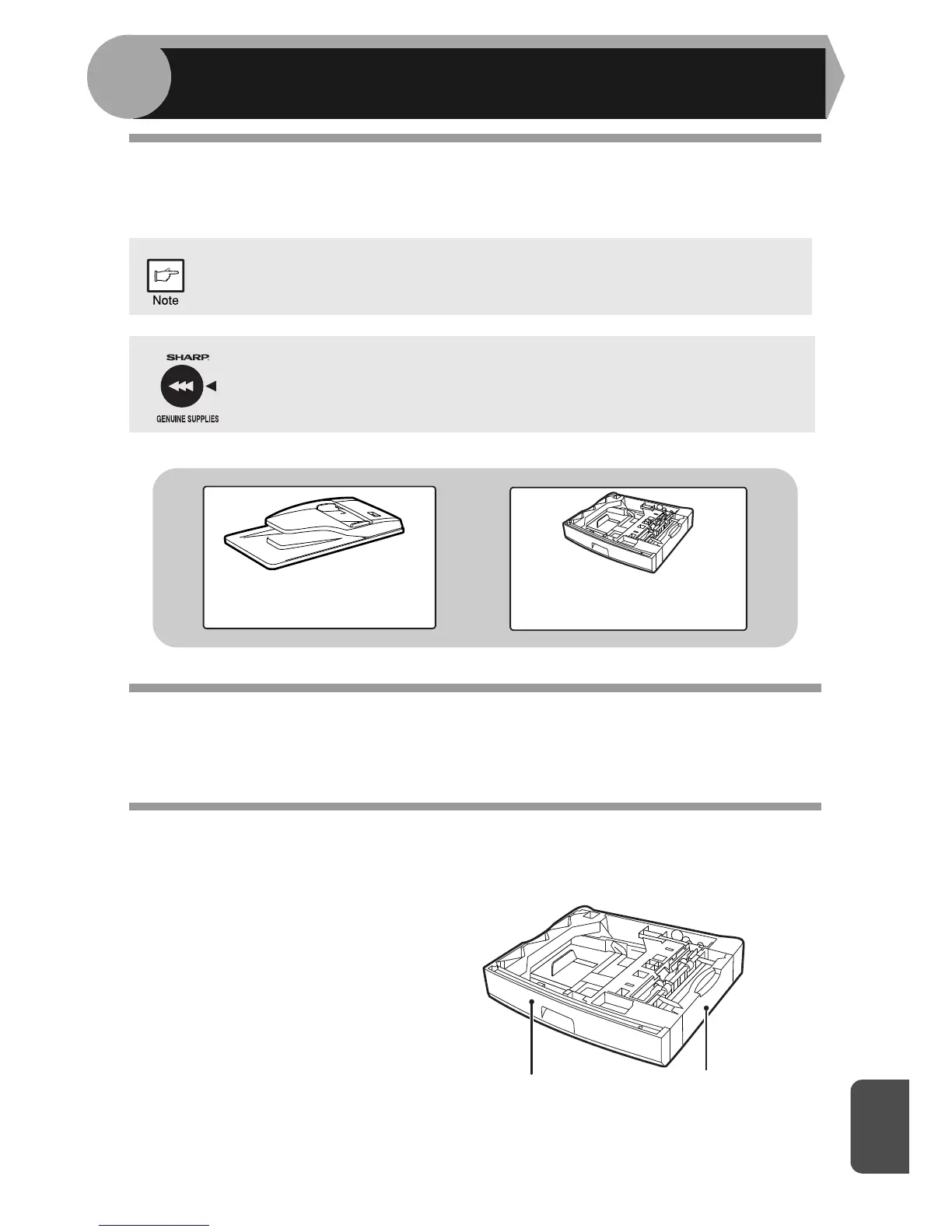10
87
10
SYSTEM CONFIGURATION
A number of options are available for the machine which allows you to configure a
system to meet your particular needs. The options include the following.
SINGLE PASS FEEDER (MX-SP10)
The single pass feeder (SPF) hold up 50 originals for automatic feeding. For the
names of the parts of the SPF, see "PART NAMES" (p.4).
250-SHEET PAPER FEED UNIT (MX-CS10)
The paper feed unit provide the convenience of increased paper capacity for the
machine and a greater choice of paper size readily available for copying.
The procedures for loading paper in the
paper tray of paper feed unit, changing
the paper size, and selecting the paper
tray are same as for the paper tray in the
machine. See "LOADING THE PAPER
TRAY" (p.10) and "SELECTING THE
TRAY" (p.30).
• Be sure to use only genuine SHARP parts and supplies.
• Some options may not be available in some countries and regions.
For best copying results, be sure to use only SHARP products.
Only genuine SHARP consumables carry the Genuine Supplies label.
