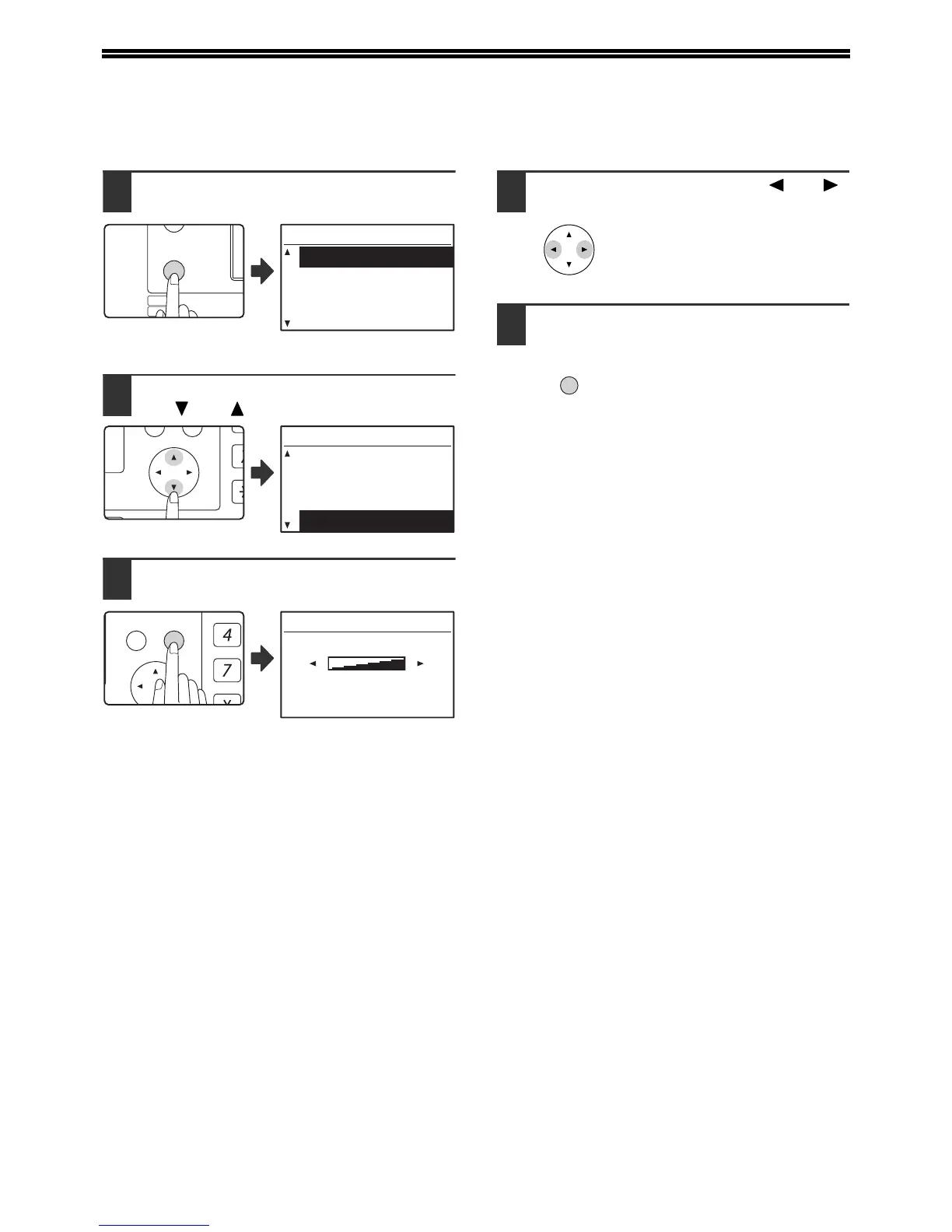103
ADJUSTING THE DISPLAY CONTRAST
The contrast of the display can be adjusted as explained below.
1
Press the [SPECIAL FUNCTION] key.
The special function
screen will appear.
2
Select "DISPLAY CONTRAST" with
the [ ] or [ ] key.
3
Press the [OK] key.
The display contrast
adjustment screen will
appear.
4
Adjust the contrast with the [ ] or [ ]
key.
To reset the contrast to the
default setting, press the [C]
key.
5
Press the [SPECIAL FUNCTION] key.
You will return to the base
screen.
