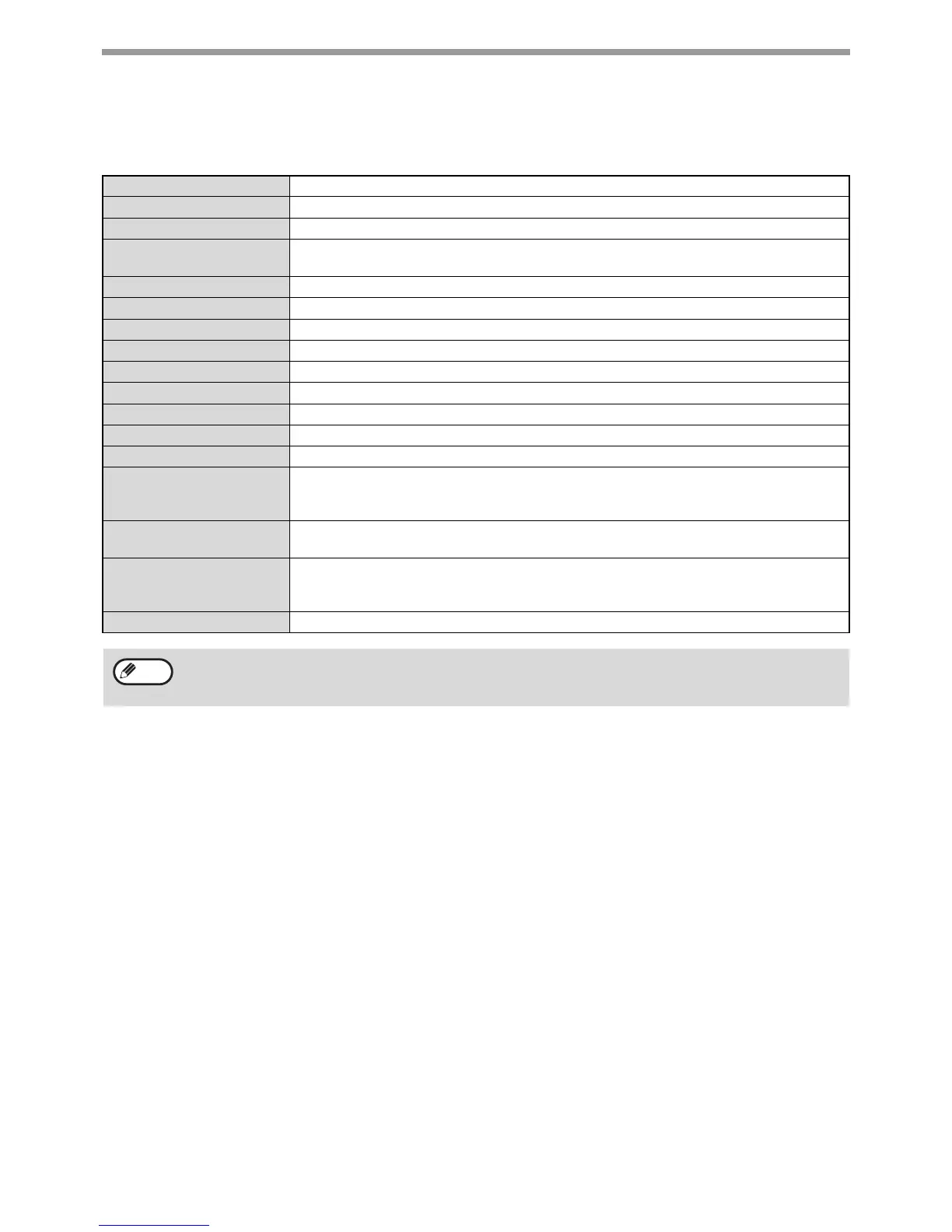105
APPENDIX
SCANNER FUNCTION
Specifications
Type Flatbed scanner
Scanning method Document glass/SPF/RSPF
Light source Cold cathode fluorescent lamp
Resolution
Factory default: 150 dpi
Setting range: 50 dpi - 9600 dpi
Original types Sheets, bound documents
Effective scanning area Approx. 297 mm (11-11/16") (Lengthwise) x 431 mm (16-31/32") (Width)
Scanning speed 1.44 msec/line (Colour), 0.48msec/line (Greyscale/Black and White)
Input Data 1 bit or 12 bit
Output Data 1 bit or 8 bit
Scanning colours Black and white 2 value, Greyscale, Colour
Protocol TWAIN, WIA (Windows XP/Vista/7), STI
Interface USB 2.0 (Full-Speed/Hi-Speed compatible interface)
Drop out colour Ye s
Supported operating
systems
Windows 2000/XP/Vista/7
(Detailed information can be found in "HARDWARE AND SOFTWARE
REQUIREMENTS" (p.6))
Void area
Max. 2.5 mm (1/10") (leading and trailing edges)
Max. 3.0 mm (3/25") (along other edges in total)
Interface cables
[USB cable]
Shielded twisted pair cable (max. length 3 m (10 feet), must support USB 2.0)
Please purchase a commercially available USB cable.
Scanner utilities Button Manager
As a part of our policy of continuous improvement, SHARP reserves the right to make design and specification
changes for product improvement without prior notice. The performance specification figures indicated are
nominal values of production units. There may be some deviations from these values in individual units.
Note
