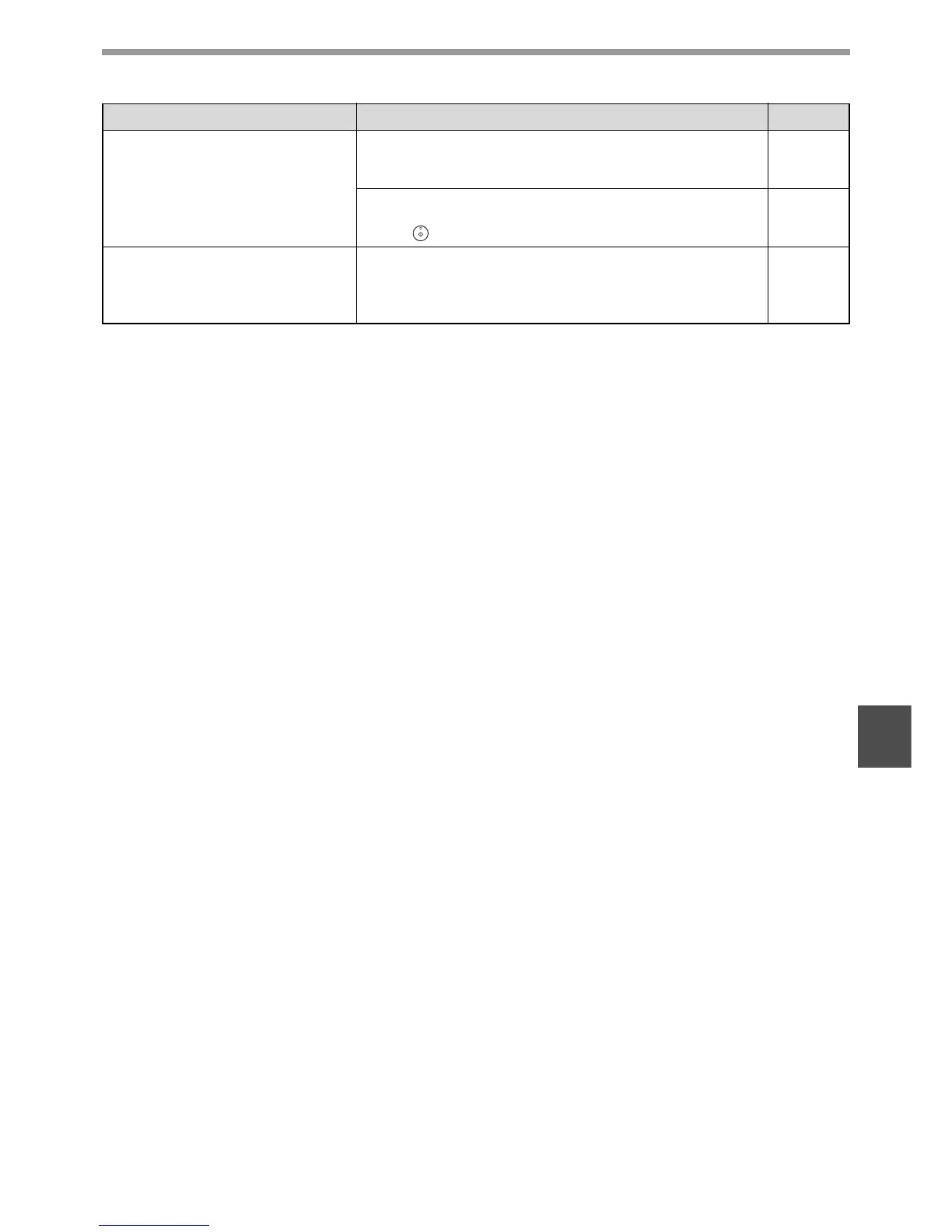86
TROUBLESHOOTING
6
The display turns off.
Any other indicators turned off.
→ If other indicators are lit, the machine is in "Preheat mode". Press
any key on the operation panel to resume normal operation.
22
START indicator blinks.
→ The machine is in auto power shut-off mode. Press the [START]
key ( ) to resume normal operation.
22
Lighting fixture flickers.
The same power outlet being used is for the lighting
fixture and the machine.
→ Connect the machine to a power outlet which is not used for other
electric appliances.
–
Problem Cause and solution Page
