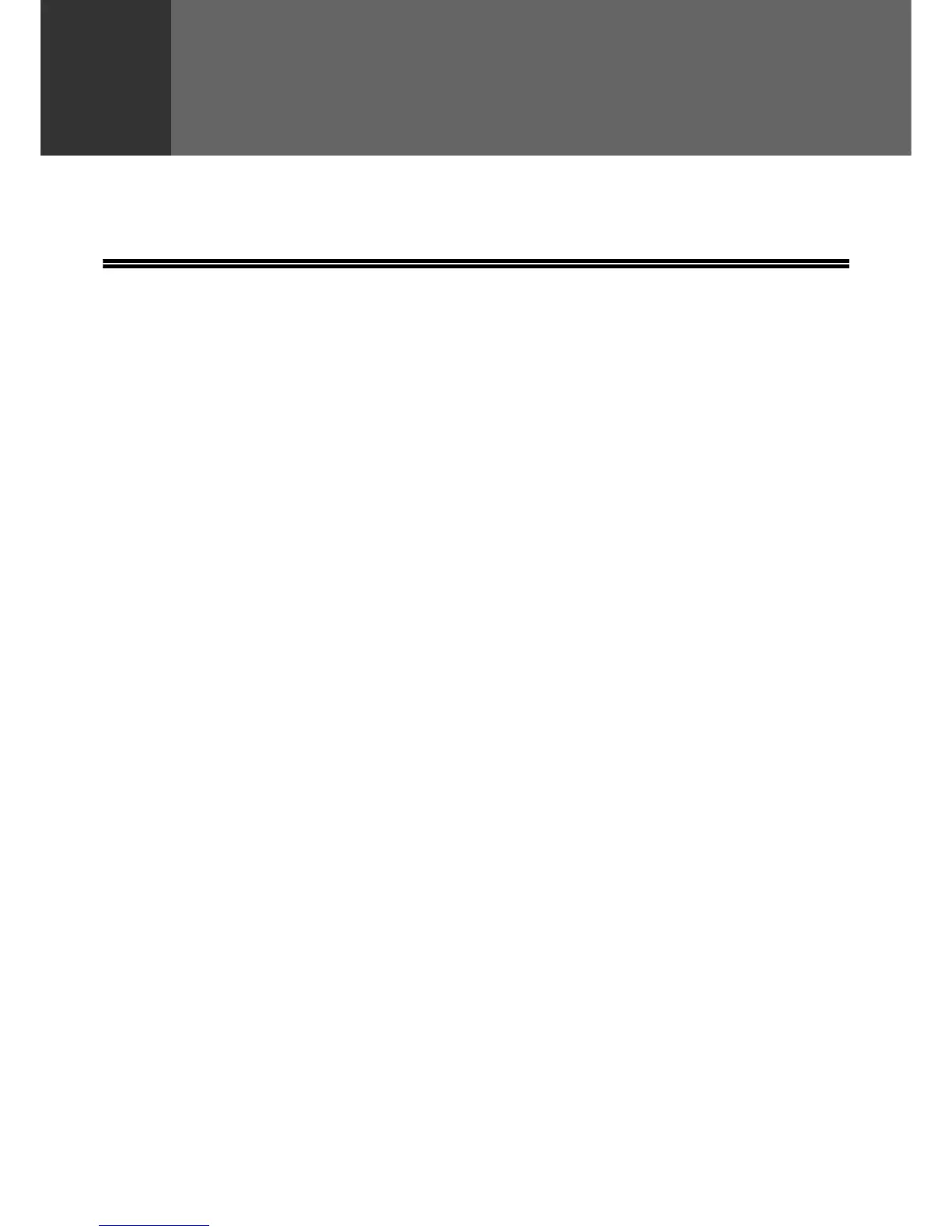Chapter 6
TROUBLESHOOTING
This chapter describes troubleshooting and misfeed removal.
TROUBLESHOOTING
If you experience difficulty using the machine, check the following troubleshooting guide before calling for service.
Many problems can be easily resolved by the user. If you are unable to solve the problem using the troubleshooting
guide, turn off the power switch and unplug the machine, and contact your authorised service representative.
MACHINE/COPYING PROBLEMS
The machine does not operate. ................................................................................................................. 83
Copies are too dark or too light.................................................................................................................. 83
Blank copies............................................................................................................................................... 83
Part of the image is cut off or there is too much blank space. ................................................................... 83
Wrinkles appear in the paper or the image disappears in places. ............................................................. 83
Paper misfeed............................................................................................................................................ 84
The original size is not automatically selected or the copy is not made on paper that matches the size of the
original.
....................................................................................................................................................... 85
Copies are smudged or dirty...................................................................................................................... 85
White or black lines appear on copies. ...................................................................................................... 85
Paper size for a paper tray cannot be set. ................................................................................................. 85
A copy job stops before it is finished.......................................................................................................... 85
The display turns off................................................................................................................................... 86
Lighting fixture flickers. .............................................................................................................................. 86
PRINTING AND SCANNING PROBLEMS
The machine does not print. (ONLINE indicator does not blink.)............................................................... 87
The machine does not print. (DATA indicator does not blink.)................................................................... 87
The machine does not print. (ONLINE indicator was blinking.) ................................................................. 87
A Notice Page (NP-001) has been printed, but the print data has not been printed completely................ 88
Printing is slow. .......................................................................................................................................... 88
The printed image is light and uneven. ...................................................................................................... 88
The printed image is dirty........................................................................................................................... 88
The printed image is skewed or it runs off the paper. ................................................................................ 88
The printed image is darker or lighter than expected................................................................................. 89
Poor scanning quality................................................................................................................................. 89
Unable to scan the image. ......................................................................................................................... 90
Scanner transfer speed is slow.................................................................................................................. 90
INDICATORS AND DISPLAY MESSAGES.................................................. 91
MISFEED REMOVAL .................................................................................... 92
REPLACING THE TONER CARTRIDGE...................................................... 99
