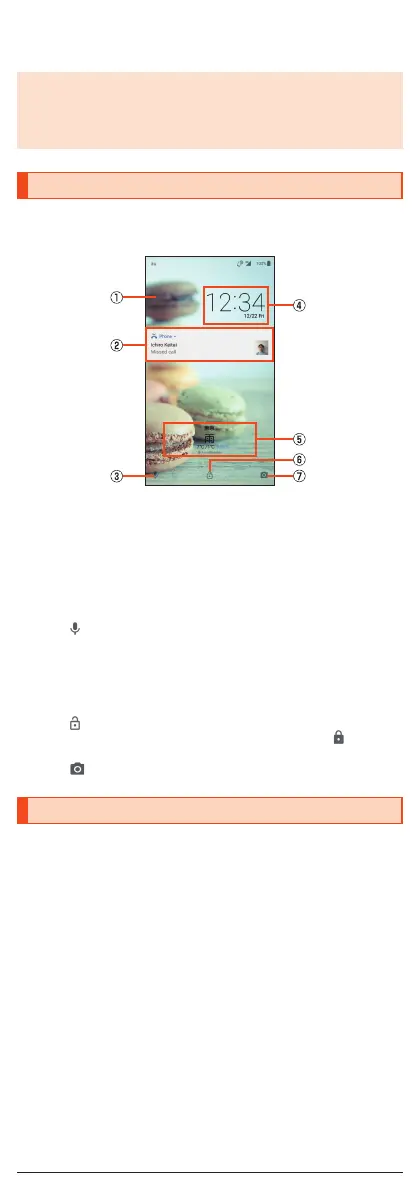■ Turning the Screen On by Holding
If “Turn screen on by holding” is set, lift the product and keep it stationary to
turn the screen on. (This function is enabled when you purchase the product.)
◎ In the following cases etc., the screen may not be turned on.
•
When you are moving with the product held (while walking, getting in a
car, etc.)
•
When you keep the product moving before or after lifting it
•
When you lift the product vertically or horizontally
Lock Screen
The lock screen is displayed if you turn the screen on.
If you register your fingerprint, you can unlock the screen just by touching the
fingerprint sensor.
① Wallpaper
② Notifications area
Notifications for missed calls, new e-mail/SMS, etc. appear as a pop-up.
Double-tap notification for corresponding screen.
Drag notifications area down for list of notifications. Tap notifications for
corresponding screen.
③ Activate voice search
Swipe “
” to top of screen to activate Google voice search™.
④ Clock area
⑤ EMOPA area
When “エモパー” (EMOPA) is set to ON, various information delivered by
EMOPA is displayed.
⑥ Screen lock
Swipe “
” to top of screen to unlock the screen.
•
If a password, etc. is set in “Screen lock”, it is displayed as .
⑦ Activate camera
Swipe “
” to left of screen to activate “Camera” application.
Switching the Display Language to English
You can switch the display language for function names and other items to
English.
1
On the home screen → “App list screen”
2
[設定] (Settings).
3
[言語と入力] (Languages & input).
4
[言語] (Languages).
5
[言語を追加] (Add a language).
6
[English].
7
Long touch “English (United States)” and drag it to the top
of the list.
12
