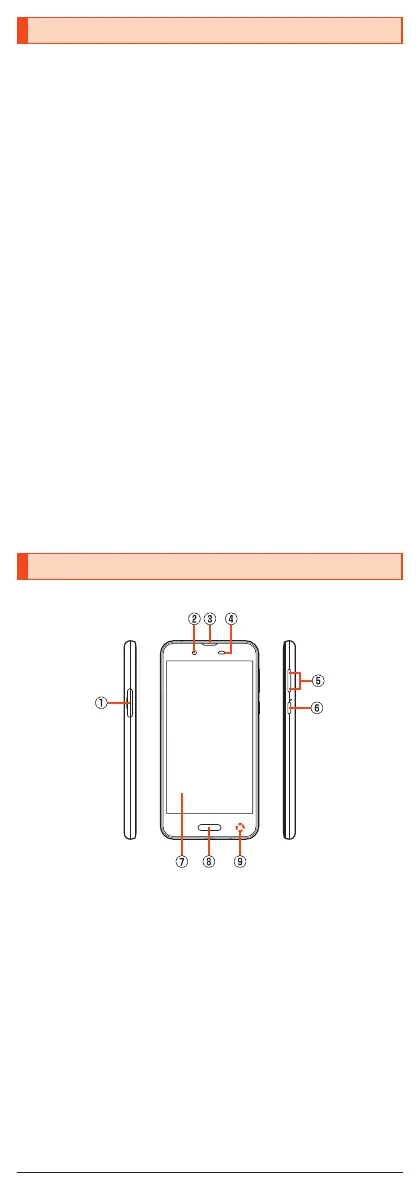Cell Phone Etiquette
■ Use of cell phones is not allowed in the following
places!
•
Do not listen to music or watch videos while driving a car or riding a
motorbike or bicycle. Use of a cell phone while driving a car or riding a
motorbike is prohibited by law. (Use of a cell phone while riding a bicycle
may be punishable by some regulations.) Be attentive to traffic around you
while walking. Not being able to hear surroundings or looking only at the
display may cause a traffic accident. Be careful especially at train crossings,
on station platforms, and at crosswalks.
•
Since using the product on airplanes is restricted, follow the instructions
given by the respective airlines.
■ Be considerate of people around you
•
Do not make calls in theaters, museums, libraries, and other similar places.
Turn power off or turn on manner mode so as not to disturb others around
you with your ringtones.
•
Do not use the cell phone outside in town where you might hinder other
pedestrians.
•
Viewing a cell phone screen while walking is a serious hazard. Do not
suddenly stop to talk on/operate the cell phone or do so while walking.
•
Move to areas where you will not inconvenience others on bullet trains, in
hotel lobbies, etc.
•
Refrain from talking in a loud voice.
•
Check whether sound from earphones, etc. is audible when near others on a
train.
•
Obtain the permission of other people before you take their photos with the
cell phone's camera.
•
Keep general morals when you use the camera function.
•
Some people close to you in crowded places such as packed trains may be
using a cardiac pacemaker. Turn on “Airplane mode” or turn the cell phone
off in such places.
•
Abide by the rules of hospitals and other medical institutions where it is
forbidden to use or carry cell phones.
Names and Functions of Parts
■ Front/Left Side/Right Side
① au IC Card/microSD memory card tray
② In camera lens
③ Earpiece (Receiver)/Speaker
④ Proximity sensor/Light sensor
Proximity sensor prevents inadvertent operations of the touch panel during
a call.
Light sensor detects the ambient brightness and adjusts the brightness of
display.
⑤
ud
Volume up/down key
Adjust the volume.
⑥
f
Power key
Turn the screen on/off.
Hold it down to turn on/off the power, restart the product, etc.
⑦ Display (Touch panel)
The display surface is covered by the protective film. Remove it when you
use the commercially available one.
4
