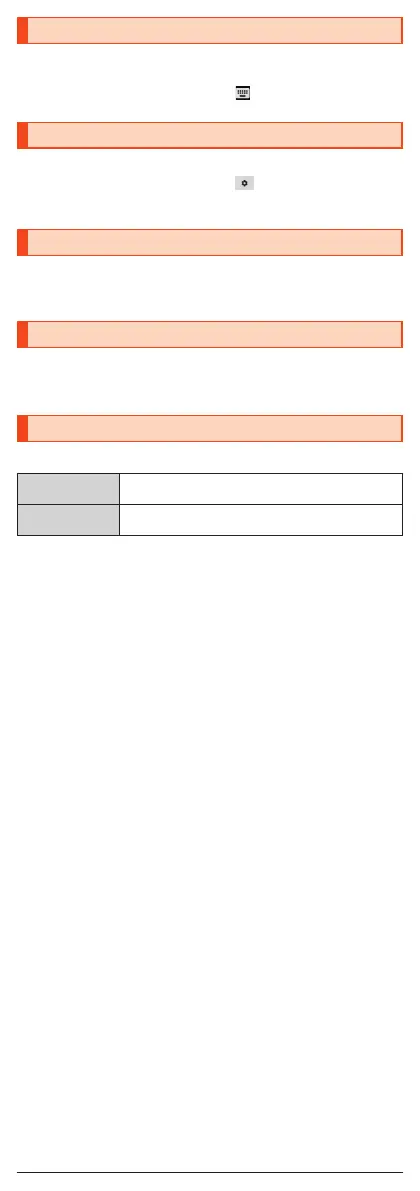Switching Input Methods
You can switch input methods for character entry.
* Following operation explanations use “Japanese S-Shoin”.
1
On the character entry screen, [ ] → [Japanese S-Shoin].
Switching Software Keyboards
* Following operation explanations use “Japanese S-Shoin”.
1
On the character entry screen, [ ] → [Input UI] →
[QWERTY keyboard]/[12 keyboard].
Checking Your Own Phone Number
1
On the home screen → “App list screen” → [Settings].
Your phone number appears below “Phone number”.
Setting Airplane mode
1
On the home screen → “App list screen” → [Settings] →
[More] → [Airplane mode].
Product's Storage
You can save data on the internal memory and the microSD memory card.
Internal memory Save application, data on each application, media files
such as images shot by screenshot.
microSD memory
card
Save media files etc.
17
