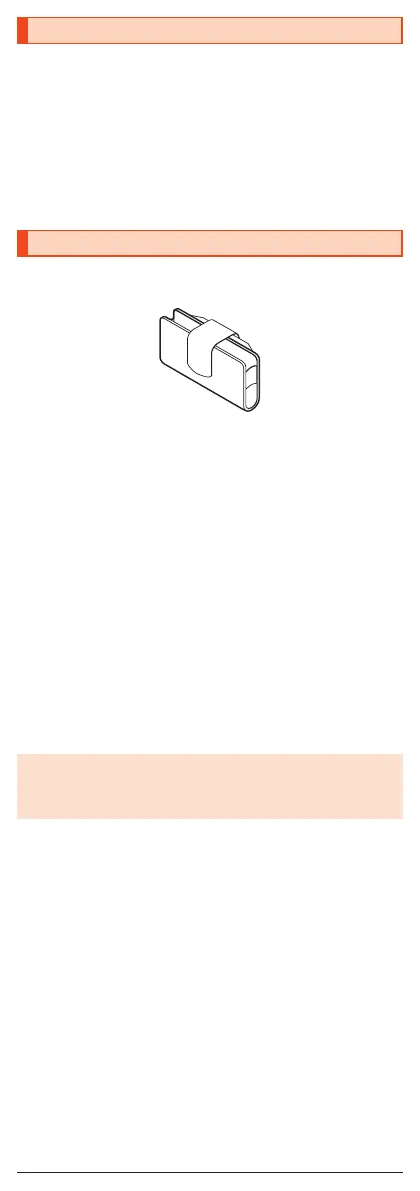SIM-Unlocking the Product
This product can be SIM-unlocked. SIM-unlocking the product allows
other-carrier SIM cards to be used with it.
•
Requests can be made for SIM-unlocking on the au homepage or at an au
shop.
•
Some services, functions, etc. may have restrictions when an other-carrier
SIM card is used. The Company does not guarantee operation whatsoever.
•
Setting after SIM-unlocking the product: On the home screen → “App list
screen” → [Settings] → [About phone] → [Status] → [SIM status] → [SIM
lock status].
•
For details, refer to the au homepage.
(https://www.au.com/support/service/mobile/procedure/simcard/)
Peripheral Devices
■ ROBOQUL (SHV39PUA) (sold separately)
■ au Carrying Case G Black (0106FCA) (sold separately)
■ TypeC Common AC Adapter 01 (0601PQA) (sold separately)
■ Common AC Adapter 03 (0301PQA) (sold separately)
*
Common AC Adapter 05 (0501PWA) (sold separately)
*
Common AC Adapter 03 Navy (0301PBA) (sold separately)
*
Common AC Adapter 03 Green (0301PGA) (sold separately)
*
Common AC Adapter 03 Pink (0301PPA) (sold separately)
*
Common AC Adapter 03 Blue (0301PLA) (sold separately)
*
AC Adapter JUPITRIS (White) (L02P001W) (sold separately)
*
AC Adapter JUPITRIS (Red) (L02P001R) (sold separately)
*
AC Adapter JUPITRIS (Blue) (L02P001L) (sold separately)
*
AC Adapter JUPITRIS (Pink) (L02P001P) (sold separately)
*
AC Adapter JUPITRIS (Champagne) (L02P001N) (sold separately)
*
■ Portable charger 02 (0301PFA) (sold separately)
*
■ microUSB cable 01 (0301HVA) (sold separately)
*
microUSB cable 01 Navy (0301HBA) (sold separately)
*
microUSB cable 01 Green (0301HGA) (sold separately)
*
microUSB cable 01 Pink (0301HPA) (sold separately)
*
microUSB cable 01 Blue (0301HLA) (sold separately)
*
■ MicroB-TypeC conversion adapter (0601PHA) (sold separately)
* MicroB-TypeC conversion adapter (sold separately) is required to use.
◎ It may not be possible to adequately charge the product with the portable
charger 02 (sold separately).
◎ The peripheral devices can be purchased on au Online Shop.
(http://onlineshop.au.com/)
23
