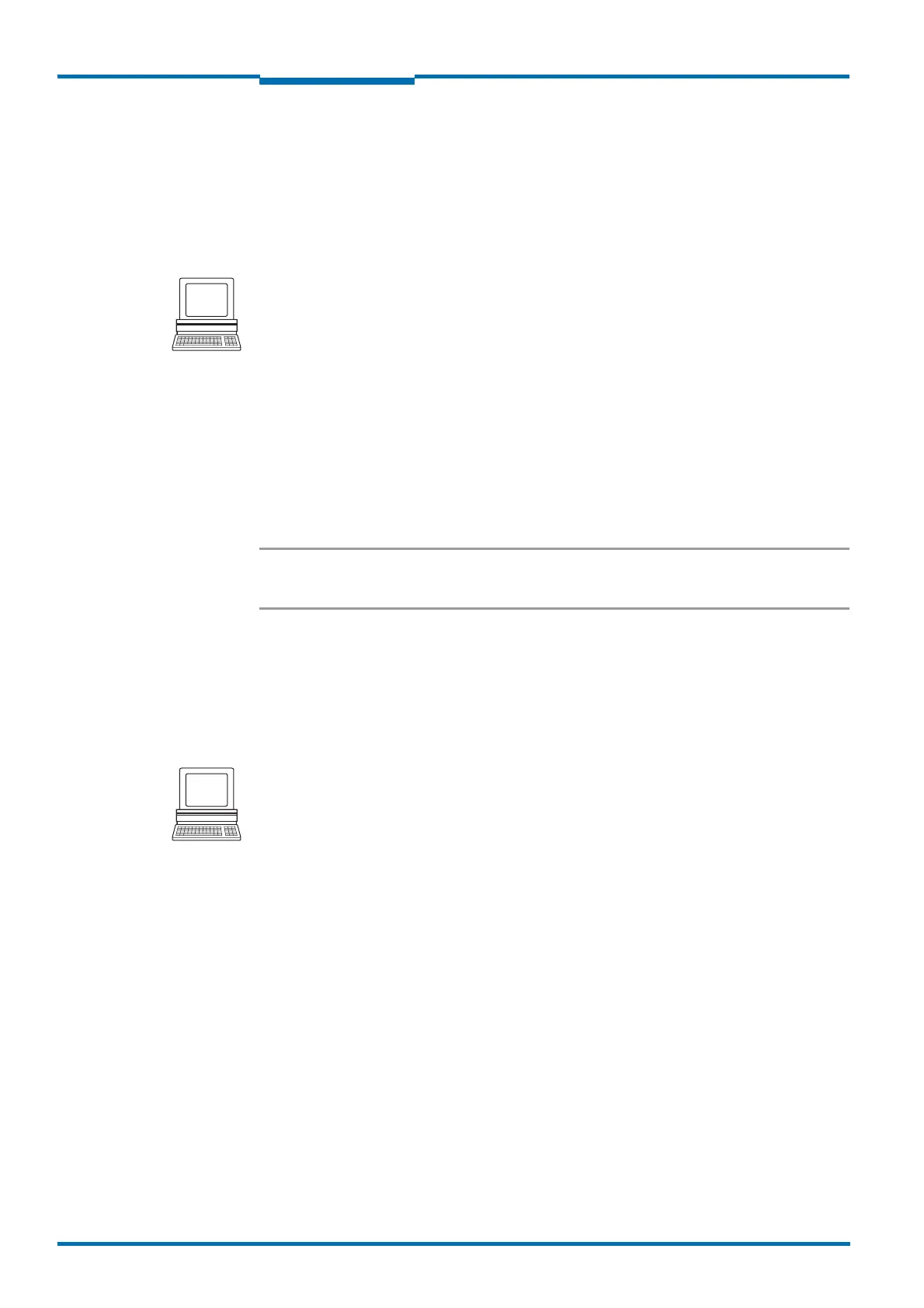Product description
34 © SICK AG · Germany · All rights reserved · Subject to change without notice 8012471/ZN27/2017-06-09
Operating Instructions
LMS1xx Laser Measurement Sensors
Chapter 3
3.8 Measurement of objects
3.8.1 Basic parameters
The LMS1xx scans with a scanning frequency of 25 or 50 Hz or with an angular resolution
of 0.25° or 0.50°. At a higher scanning frequency or a finer angular resolution the LMS1xx
supplies more measured values.
PROJECT TREE, LMS…, PARAMETER, BASIC PARAMETERS, areas CURRENT CONFIGURATION and NEW
CONFIGURATION.
Important The LMS1xx outputs the data after the start of the measurement using the same
interface over which the measured values were requested.
It is only possible to output all measured values of a scan in real-time using the Ethernet
interface.
In case of an error, the measured value output is stopped immediately and an error code
output that can be evaluated by the application connected. The error code can also be
queried via SOPAS ET from the LMS1xx (see
section 9.4 “Detailed error analysis” on
page 90).
Important The LMS14x Core sends the measured contour values via RS-232/Ethernet only with low
refresh rate. The data can only be used for visualization or configuration on the PC.
3.8.2 Filter
The LMS1xx has digital filters for the pre-processing and optimization of the measured
distance values.
You can configure either a fog filter, a hardware blanking window, an echo filter or a filter
for interference suppression.
PROJECT TREE, LMS…, PARAMETER, FILTER.
Fog filter
The fog filter suppresses possible glare due to fog. The LMS1xx becomes less sensitive in
the near range (up to approx. 4 m) with the fog filter.
