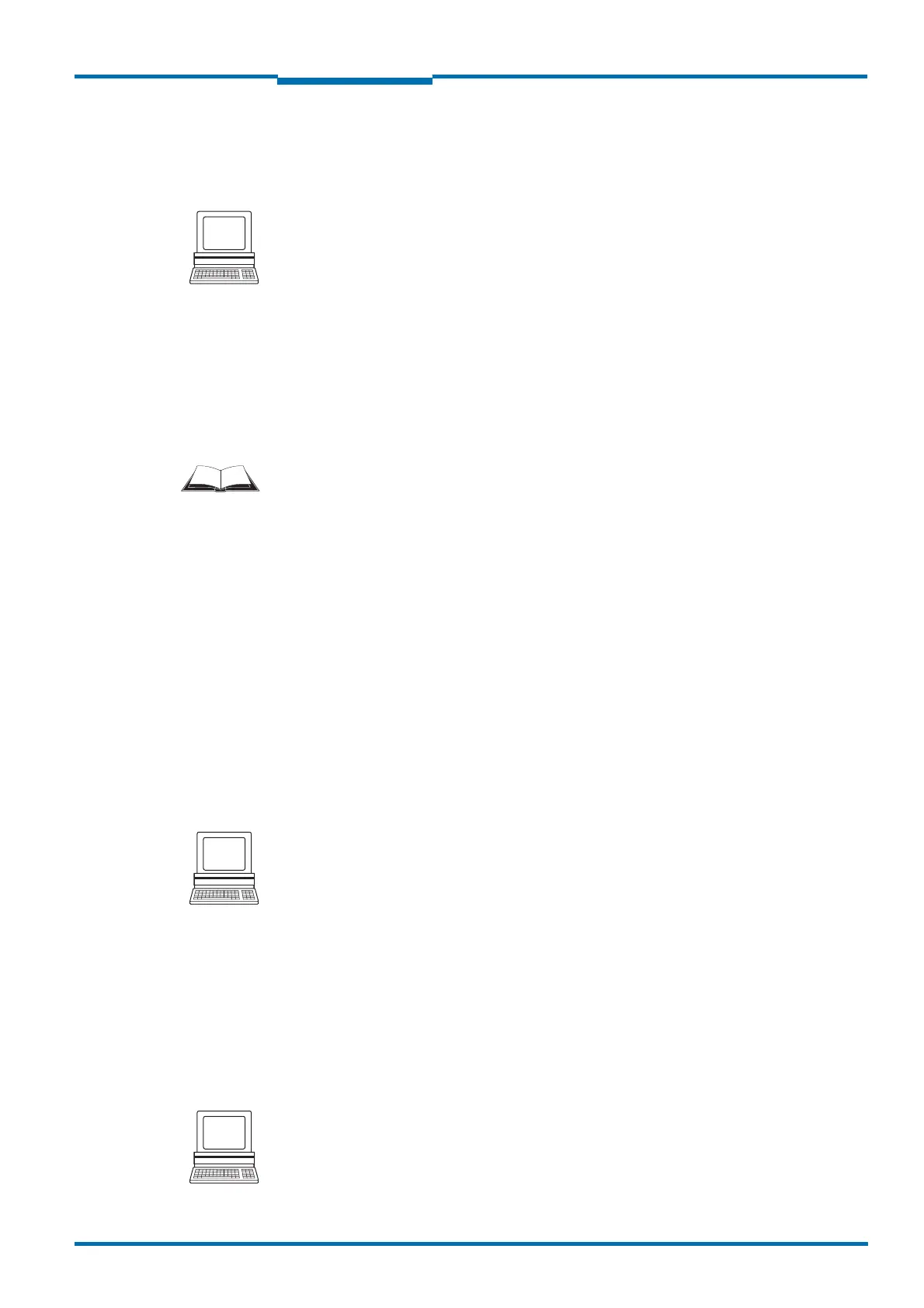Operating Instructions
LMS1xx Laser Measurement Sensors
Product description
8012471/ZN27/2017-06-09 © SICK AG · Germany · All rights reserved · Subject to change without notice 45
Chapter 3
3.9.3 Operator for the evaluation cases on the output
If several evaluation cases act on an output, you must define how the results of the evalu-
ation cases are linked. The related results can be linked using an AND or an OR operator.
PROJECT TREE, LMS…, PARAMETER, NETWORK/INTERFACES/IOS, DIGITAL OUTPUTS.
The outputs are configured as active high in the pre-setting. You can configure the outputs
also as active low.
Resetting an output
By default the outputs are reset immediately. You can configure a delay of up to 10 s (e.g.
to activate a horn or to send the output signal to a PLC).
An an alternative you can also reset the output using an input. The output is reset only when
the allocated input has the configured status.
3.10 Inputs and outputs
You will find information on the design of the outputs of the LMS12x/LMS13x/LMS14x
Security and LMC12x/LMC13x VdS in the document ”Technical Information (installer
instructions VdS)”, part no.: 8013749, issue in English.
Please see section 1.5 “Further information” on page 9.
3.10.1 Digital switching inputs
The LMS1xx has 2 digital switching inputs. These inputs can switch on and off evaluation
cases (see
section 3.9.1 “Evaluation cases” on page 41). With the aid of the inputs, the
switching outputs on the LMS1xx can also be reset (see section “Resetting an output” on
page 45).
3.10.2 Encoder inputs
The LMS10x/LMS11x/LMS15x has 2 digital inputs for an encoder.
With the aid of the encoder pulses, the size of so-called dynamic fields can be changed, e.g.,
for speed-dependent vehicle monitoring. The length of a dynamic field changes with the
speed measured, e.g. using an encoder.
PROJECT TREE, LMS…, PARAMETER, INCREMENT CONFIGURATION.
When stationary (V = 0 m/s) the evaluation field is the same size as the basic field confi-
gured. The size increases continuously with increasing speed up to the largest physical size
for the field at the configured maximum speed.
3.10.3 Digital switching outputs
The LMS10x/LMS11x/LMS15x has three digital switching outputs.
The outputs can be used as digital switching outputs to ground, as floating outputs or as
resistance monitored outputs (see
section 6.4.5 “Wiring of switching inputs and outputs on
the LMS1xx” on page 77).
For each output you configure whether it is switched by the field evaluation application or
via SOPAS
ET telegrams, or whether it is used to signal the device is ready.
PROJECT TREE, LMS…, PARAMETER, NETWORK/INTERFACES/IOS, DIGITAL OUTPUTS.
If an output is switched by the field evaluation application, the LMS1xx can signal evaluation
field infringements or contour infringements. For this purpose, configure in SOPAS ET which
evaluation case is to act on which output.
