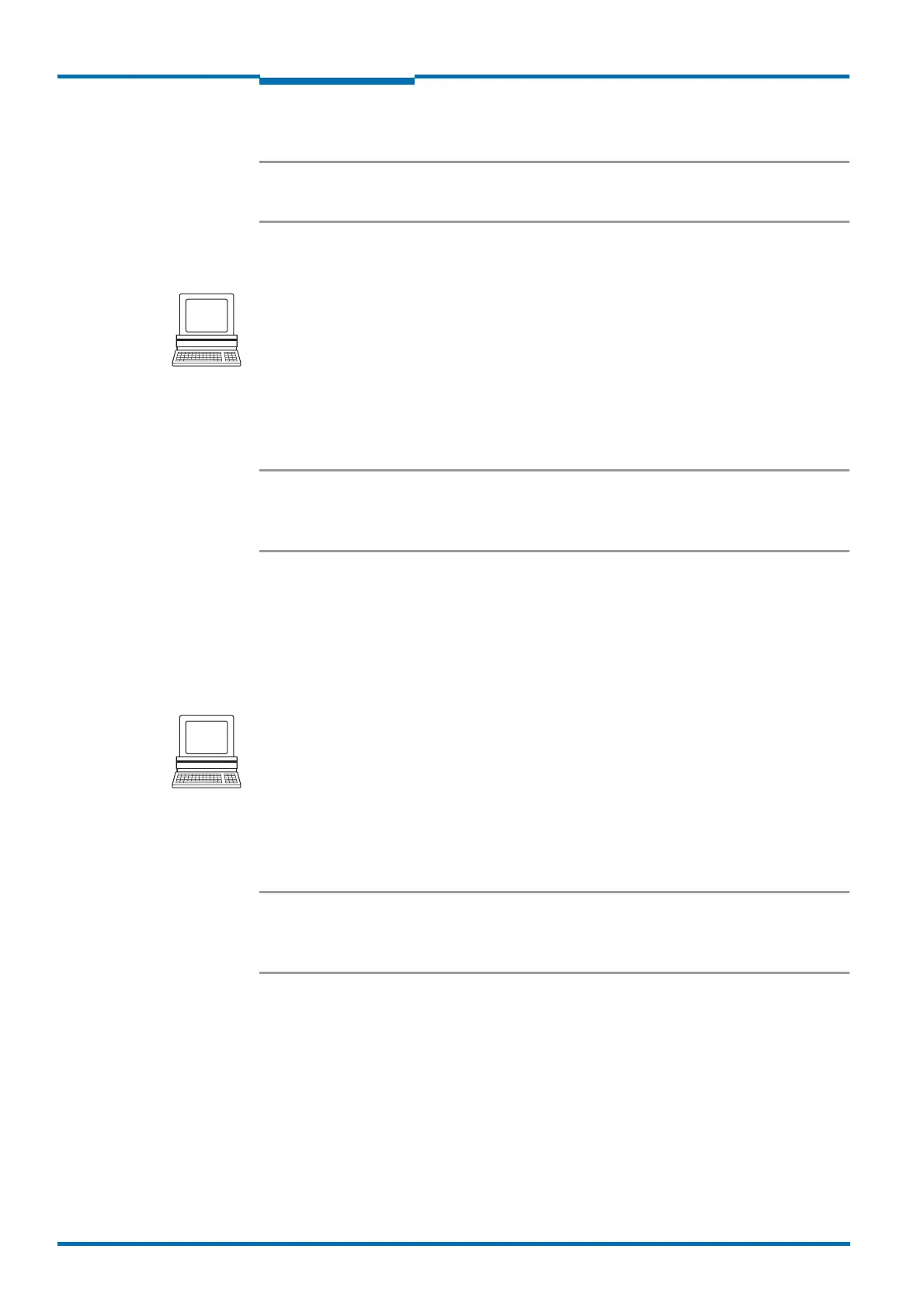Product description
48 © SICK AG · Germany · All rights reserved · Subject to change without notice 8012471/ZN27/2017-06-09
Operating Instructions
LMS1xx Laser Measurement Sensors
Chapter 3
3.11.3 Serial host interface
Important The LMS12x/LMS13x/LMS14x Security and LMC12x/LMC13x VdS variants have no serial
host interface.
The serial host interface is an RS-232 interface. The host interface permits the configu-
ration of the LMS1xx and only limited measured value output.
The interface parameters are freely configurable:
PROJECT TREE, LMS…, NETWORK/INTERFACES/IOS, SERIAL, area SERIAL HOST INTERFACE.
The factory setting for the host interface is as follows:
57,600 Baud
8 data bits
1 stop bit
no parity
Important If you change the parameters for the host interface over the host interface, the connection
to the device will be lost. You must then scan for the LMS1xx again in SOPAS ET (see
section 7.3.5 “Performing scan” on page 83).
You will find a description of the electrical interface in section 6.2 “Connections of the
LMS1xx” on page 66.
3.11.4 Serial auxiliary interface
The serial auxiliary interface is an RS-232 interface. The auxiliary interface permits the
configuration of the LMS1xx.
The interface parameters are freely configurable:
PROJECT TREE, LMS…, NETWORK/INTERFACES/IOS, SERIAL, area SERIAL AUXILIARY INTERFACE.
The factory setting for the auxiliary interface is as follows:
57,600 Baud
8 data bits
1 stop bit
no parity
Important If you change the parameters for the auxiliary interface over the auxiliary interface, the
connection to the device will be lost. You must then scan for the LMS1xx again in SOPAS ET
(see
section 7.3.5 “Performing scan” on page 83).
You will find a description of the electrical interface in section 6.2 “Connections of the
LMS1xx” on page 66.
