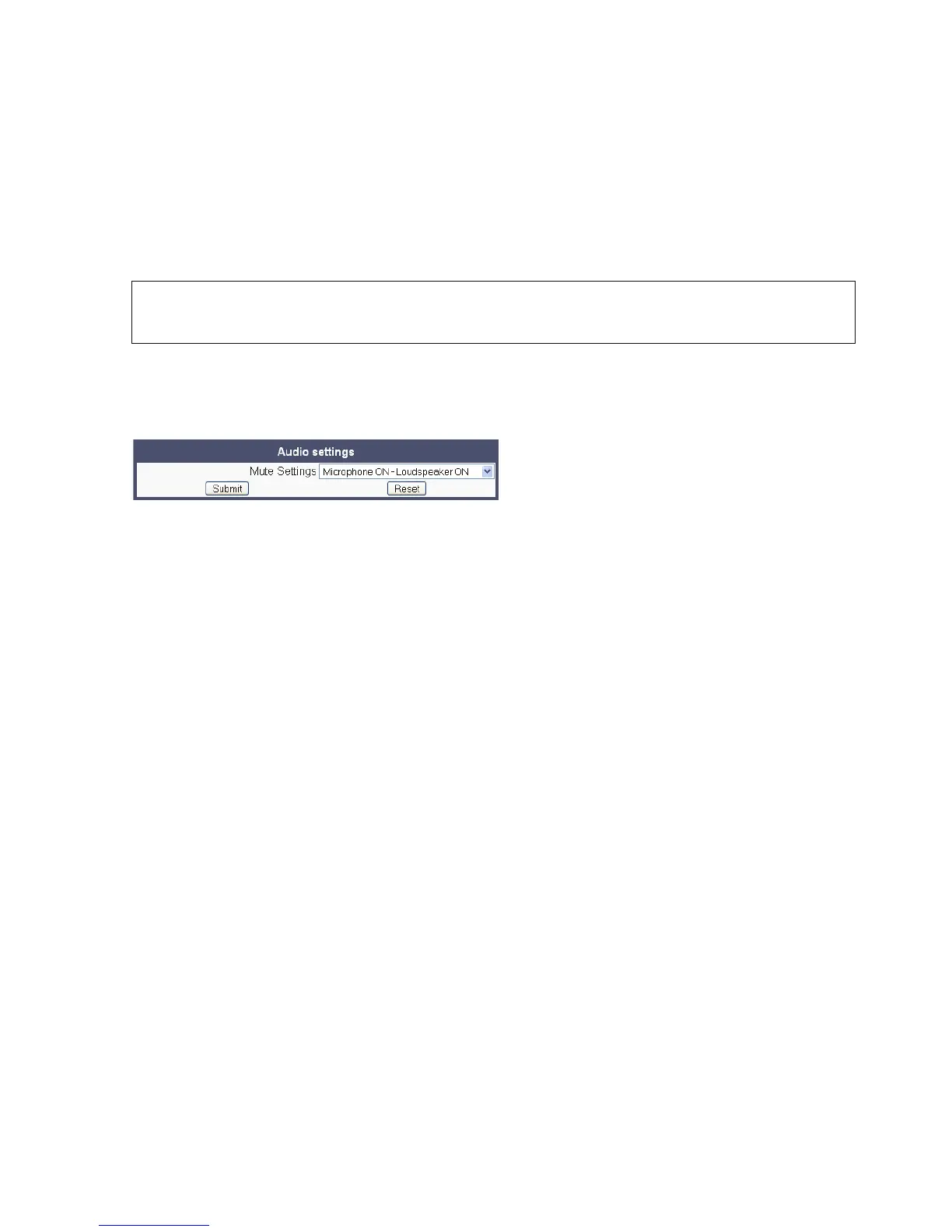administration.fm
A31003-S2000-M102-3-76A9, 08/07/2009
Asterisk - OpenStage Family, Administration Manual
3-123
Administration
Speech
3.11.3 Audio Settings
The usage of microphone and speaker for speakerphone mode can be controlled by the ad-
ministrator.
Both microphone and loudspeaker can be switched on or off separately. By default, both micro-
phone and loudspeaker are switched on.
Administration via WBM
Speech > Audio Settings
Administration via Local Phone
>
The microphone control is not valid for OpenStage 20E, as this model has no built-
in microphone.
|
--- Administration
|
--- Speech
|
--- Audio Settings
|--- Disable microphone
|
--- Disable loudspeech