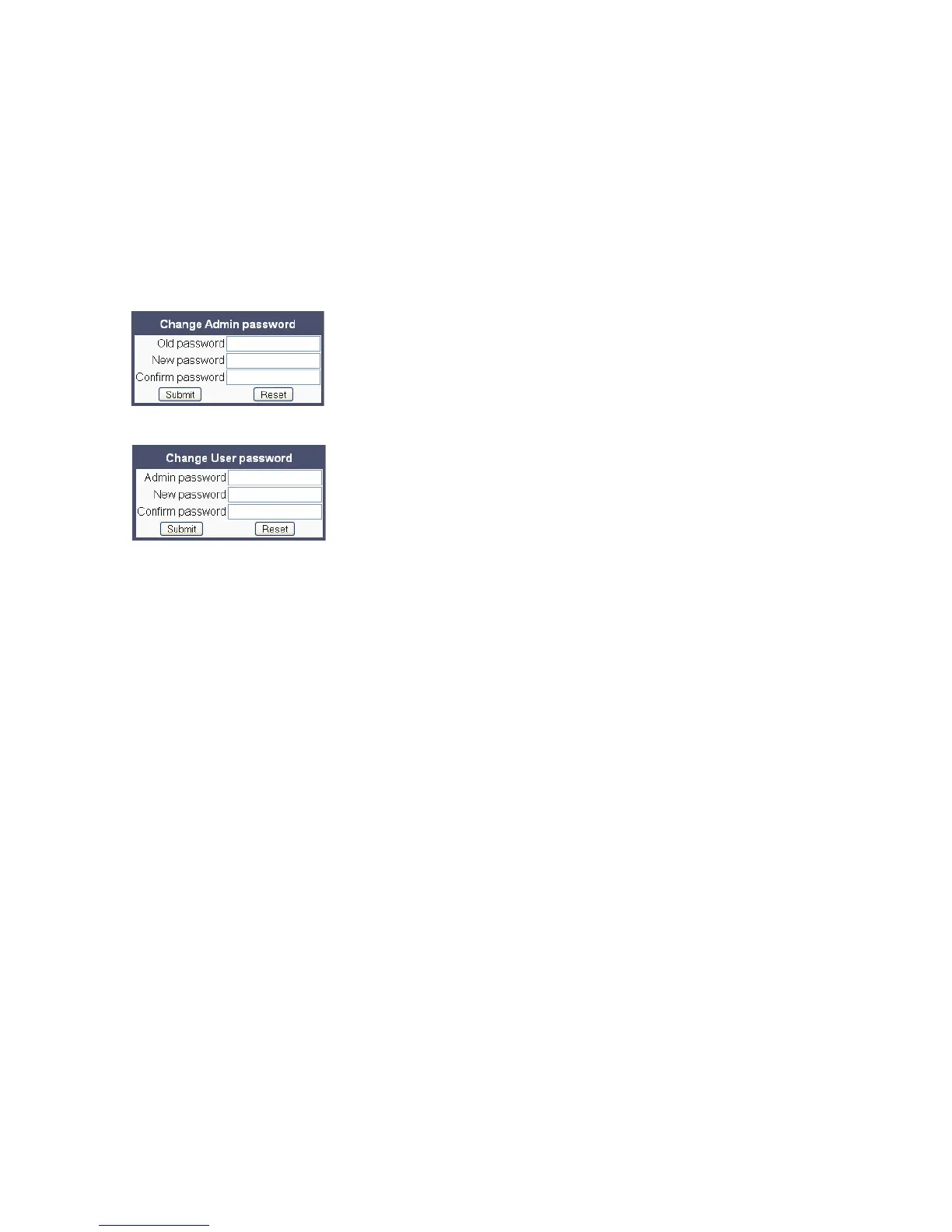administration.fm
A31003-S2000-M102-3-76A9, 08/07/2009
Asterisk - OpenStage Family, Administration Manual
3-133
Administration
Password
3.13 Password
The passwords for user and administrator can be set here. They have to be confirmed after en-
tering. The factory setting is "123456"; it should be changed after the first login.
Administration via WBM
Authentication > Change Admin password
Authentication > Change User password
Administration via Local Phone
|
--- Administration
|
--- Password
|--- Admin
|--- Confirmation
|--- User
|
--- Confirmation