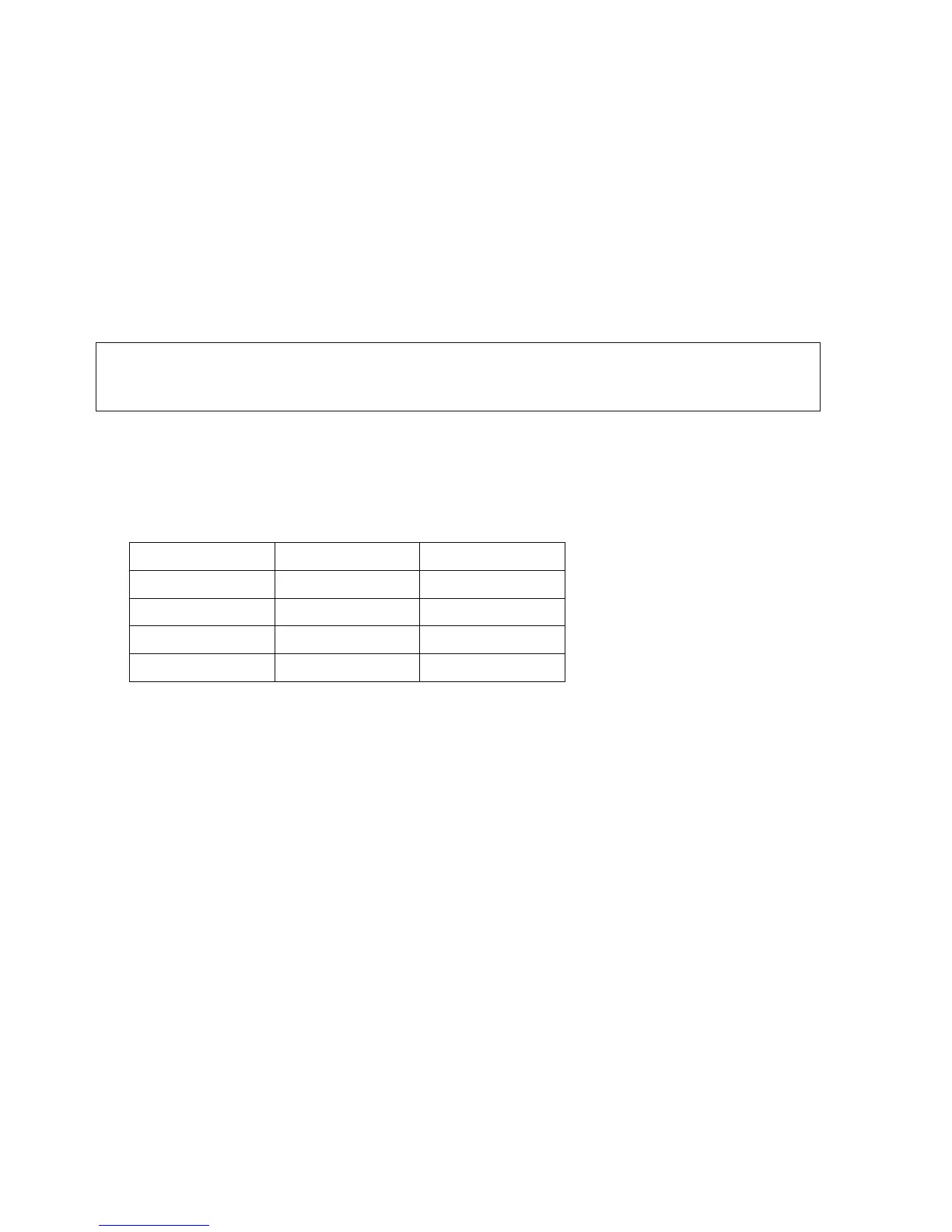Examples and HowTos
A31003-S2000-M102-3-76A9, 08/07/2009
4-6 Asterisk - OpenStage Family, Administration Manual
beispiele.fm
How to Create Logo Files for OpenStage Phones
3. Save the Image
Finally, save the image in BMP format. You can now upload the logo file to the phone as
described in Section 3.9.7, “Logo”.
4.2.2 For OpenStage 60/80
In the following, the creation of a transparent image suitable for use as a logo in OpenStage 60/
80 is described. This description is based on Adobe Photoshop, but any similar graphics soft-
ware can be used as well.
1. Select the Background Color
For production purposes, we set the background color to the background color of the skin
currently selected on the phone. Later, the background color will be replaced by transpar-
ency, which facilitates placing a logo on a gradient background. The following table lists
the hexadecimal values, as used in HTML:
Adobe Photoshop:
Click on the Background Color icon on the Color palette group, then type the color code
without leading "#" into the # field)
>
Because of performance issues, half transparency in the alpha channel of the PNG
files is not allowed on OpenStage phones. Therefore only 100% transparency or no
transparency is used in the phone’s UI elements.
Phone Type Skin Color Code
OpenStage 60 Crystal Sea #BDBDBD
OpenStage 60 Warm Grey #424242
1
1 The background color on WP4 - skin 1 is a gradient; the colour listed
here is an average value.
OpenStage 80 Crystal Sea #E6EBEF
OpenStage 80 Warm Grey #3A3D3A